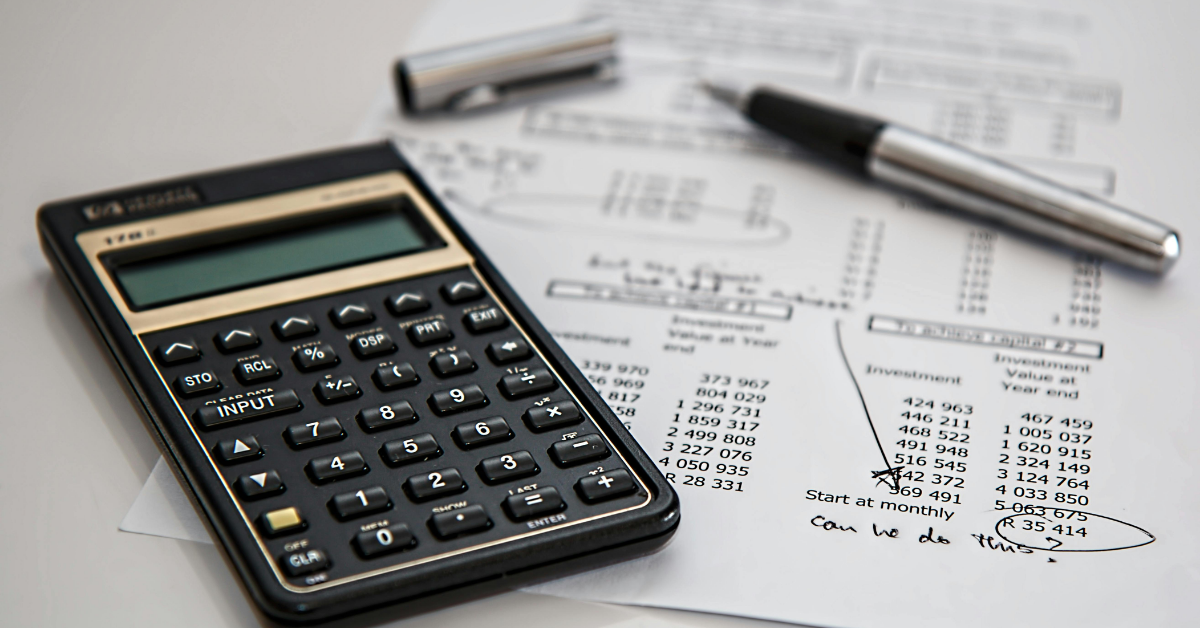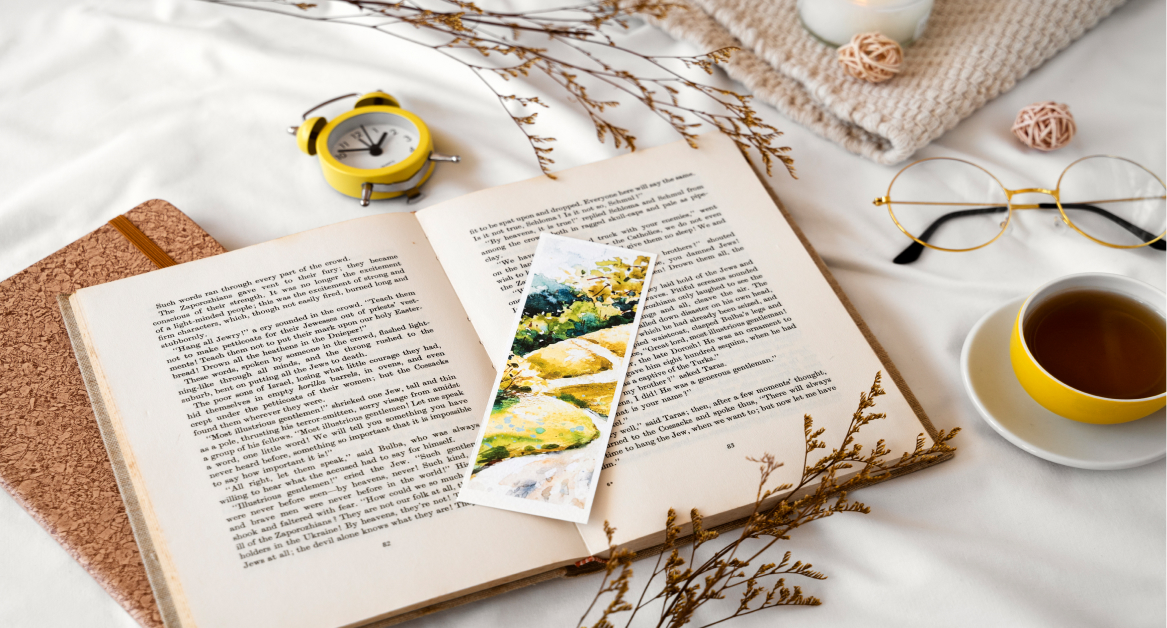If your company issues laptops to remote or hybrid employees, knowing how to calculate laptop depreciation isn’t just accounting fluff — it helps you budget, plan taxes, and avoid nasty surprises. You’ll understand how much value a laptop loses over time, what depreciation rate on a computer to use, and why it matters for both financial statements and tax reporting.
In this post, I’ll walk you through the important concepts (useful life, salvage value, depreciation method), compare two major depreciation approaches (straight line and MACRS), and give practical advice on picking the right one for your laptop fleet.
What depreciation is and why it matters for laptops
Depreciation is how businesses spread the cost of a depreciating asset over its useful life. For notebooks, depreciation reflects how wear and tear, obsolescence, and usage reduce value.
Why it matters:
- Helps you allocate the cost of an asset over its useful life for both accounting and tax purposes
- Supports financial planning: you can forecast replacement costs and cash flows
- Impacts tax deductions and compliance; wrong assumptions can cost you in under- or overpaying taxes
| Term | Meaning |
| Cost (or basis/initial cost) | What you paid for the laptop plus purchase taxes, shipping, setup, etc. |
| Salvage value | What you expect to get when you dispose of the laptop (often quite low or zero) |
| Useful life | The duration you expect the laptop to be productive (years) |
| Depreciation rate | The annual rate at which you allocate cost to expense, based on useful life and depreciation method |
For laptops, useful life often ranges from 3 to 5 years, depending on usage, maintenance, and tech changes (pdq.com).
Depending on whether you are preparing profit & loss statements or filing taxes, your depreciation rate on the laptop and method may differ. Some methods front-load depreciation; others spread it evenly.
Straight-line depreciation method
The straight line method is the simplest and most common way to calculate the depreciation of laptop computers. It spreads the initial cost evenly over the laptop’s useful life, making the annual depreciation predictable and easy to track.
Formula for straight-line depreciation

In plain terms: take what you paid for the laptop (its initial cost), subtract what you think you’ll sell it for at the end (salvage value), and divide that by how long you’ll use it (useful life).
How to choose a useful life for a laptop
For laptops, the depreciation life usually falls between 3–5 years. A short life (3 years) might make sense for startups that upgrade quickly or run performance-heavy tasks. A longer life (5 years) may work for small businesses with lighter usage.
Factors that affect useful life:
- Wear and tear from daily use
- Battery cycle life and replacement cost
- Software obsolescence (new OS versions, compatibility)
- Business purposes (developers or designers may need faster refresh cycles)
Salvage value for laptops
In practice, the salvage value for laptops is often zero. Technology ages fast, and after 3–5 years, laptops usually have little resale value for business purposes. Many companies donate, recycle, or use them as loaner devices instead.
Example with numbers
Let’s say your company buys a laptop for $1,500 and expects to use it for 3 years, with a salvage value of $0.
- Cost of asset: $1,500
- Salvage value: $0
- Useful life: 3 years
(1500-0)/3=500
That means you record $500 depreciation expense per year for 3 years.
If you purchased mid-year, you’d prorate: for example, if you bought in July, you’d expense $250 in the first year, $500 in years 2 and 3, and the remaining $250 in the fourth year.
This method keeps things simple — steady, predictable, and easy to explain to investors, auditors, and tax experts. But for tax reporting in the U.S., the IRS offers another method: MACRS, which we’ll cover next.
MACRS depreciation method (U.S. tax rules)
While the straight line depreciation is simple, U.S. businesses usually follow the Modified Accelerated Cost Recovery System (MACRS) for tax purposes. This method allows you to deduct more of the laptop’s cost in the earlier years, which helps lower taxable income when the device is most valuable.
What is MACRS, and how does it apply to laptops
Under MACRS, laptops fall under the 5-year property class because they are considered computer equipment. That doesn’t mean you must use them for 5 years; it’s just the IRS’s standard useful life category for depreciation.
Conventions under MACRS
- Half-year convention: Most laptops are assumed to be placed into service mid-year, so you get a half-year’s depreciation in the first and last year.
- Mid-quarter convention: If more than 40% of your assets are purchased in the last quarter of the year, this convention applies instead.
Depreciation methods under MACRS
For laptops, the IRS generally uses:
- 200% declining balance method (double-declining balance), switching to straight line when it gives a higher deduction
- This accelerates depreciation, front-loading deductions in the first years
- You can also elect to use a straight line for simplicity
Depreciable basis and adjustments
The depreciable basis usually equals the laptop’s initial cost, but it can be adjusted:
- Section 179 deduction: lets you expense up to $1,220,000 (2024 limit) immediately for qualifying property, including laptops, subject to taxable income limits
- Bonus depreciation: allows 60% of the cost to be written off immediately in 2024 (phasing out from 100% in earlier years)
- Business use percentage: if a laptop is 80% for business and 20% personal, you can only depreciate 80% of its cost
Worked example: MACRS schedule for a $1,500 laptop
Let’s say your startup buys a laptop in 2024 for $1,500, used 100% for business, no Section 179 or bonus depreciation applied.
According to IRS MACRS tables for 5-year property with the half-year convention:
- Year 1: 20%
- Year 2: 32%
- Year 3: 19.2%
- Year 4: 11.52%
- Year 5: 11.52%
- Year 6: 5.76%
Applied to the $1,500 cost:
- Year 1: $300
- Year 2: $480
- Year 3: $288
- Year 4: $173
- Year 5: $173
- Year 6: $86
Notice how the biggest deductions come early, which benefits cash-flow-conscious startups.

Straight line vs MACRS for a laptop
Both straight-line and MACRS are valid ways to calculate the depreciation of laptop computers. The right choice depends on whether you’re looking at accounting books or tax filings.
Side-by-side outcomes
Let’s revisit our $1,500 laptop example:
Straight line method (3 years, no salvage value):
- Year 1: $500
- Year 2: $500
- Year 3: $500
MACRS method (5-year property, half-year convention):
- Year 1: $300
- Year 2: $480
- Year 3: $288
- Year 4: $173
- Year 5: $173
- Year 6: $86
What this means
- Straight line depreciation gives even, predictable depreciation expenses — useful for financial reporting, planning, and investors who prefer stable numbers.
- MACRS front-loads deductions, giving you larger tax breaks early — valuable for startups that need to manage cash flow and reduce taxable income right away.
Tax implications
- Using MACRS, your company enjoys higher deductions in the early years, which reduces taxes when laptops are still delivering maximum productivity.
- A straight line may be better if:
- Your business isn’t yet profitable (tax benefit would be wasted)
- You want simple, transparent books for financial reporting or investor updates
When to prefer each method
- MACRS: If maximizing tax deductions and cash flow is your goal
- Straight line: If you need clean, consistent numbers for accounting, or you’re a small business without complex tax planning needs
In short, MACRS is more tax-efficient, while straight line is more accounting-friendly.
Special rules and tax considerations
When calculating the depreciation of laptop computers, there are a few tax rules that can significantly affect the outcome. Understanding these can help you make smarter decisions — and avoid surprises at tax time.
Section 179 deduction and limits
The Section 179 deduction allows businesses to expense the full cost of qualifying equipment — including laptops — in the year they are purchased.
- For 2024, the maximum deduction is $1,220,000, phasing out after $3,050,000 in purchases.
- This is a powerful tool for small businesses that want to write off laptops immediately instead of depreciating them over several years.
Bonus depreciation
In addition to Section 179, businesses can also take bonus depreciation.
- For 2024, the bonus depreciation rate is 60% of the cost of an asset over its useful life.
- Unlike Section 179, bonus depreciation can create a net operating loss, which might be carried forward to offset future income.
- Laptops qualify for bonus depreciation as part of the 5-year property class.
Business vs personal use
The IRS requires you to separate business purposes from personal ones.
- If a laptop is 80% business and 20% personal, you can only depreciate 80% of the initial cost.
- Keep good records of how devices are used. This matters especially for startups and remote teams where employees might use company laptops at home.
Salvage value vs residual value
In accounting books, salvage value (what you think you can resell the laptop for) is often included in straight-line calculations.
In tax rules, salvage value is generally ignored under MACRS. That means for IRS purposes, you can usually depreciate the full purchase price.
Practical tips for laptop depreciation
Depreciation isn’t just about formulas. The way you apply it can affect cash flow, compliance, and long-term IT planning. Here are some practical tips:
Estimate a realistic, useful life
- Battery and hardware wear: Most laptops lose performance after 3–5 years due to wear and tear.
- Software obsolescence: Operating system upgrades and application requirements often shorten a laptop’s depreciation life.
- Business use case: Developers, designers, and data scientists may need faster refresh cycles, while administrative roles can stretch usage longer.
Consider purchase timing
- If you buy laptops mid-year, you may only claim a partial depreciation expense under the straight-line method.
- Under MACRS, conventions like the half-year rule or mid-quarter convention determine how much you can deduct. Planning purchases earlier in the year can maximize deductions.
Keep documentation
Maintain records of:
- Purchase date and initial cost
- Business use percentage
- Invoices and warranties
- Repair and maintenance history
These records will support your calculations in case of an IRS audit and help with asset tracking.
Use depreciation calculators and tools
A depreciation calculator for a laptop can simplify things by:
- Automating formulas for straight-line depreciation or MACRS
- Handling different conventions (half-year, mid-quarter)
- Providing schedules for multiple laptops at once
- Helping CFOs and IT managers allocate the cost of assets over their useful life
Involve experts when needed
While online tools are helpful, don’t hesitate to consult a tax expert if:
- You’re combining Section 179 and bonus depreciation
- You’re depreciating laptops across multiple subsidiaries or countries
- You need to align depreciation with complex accounting standards
Making smart financial & IT decisions
Laptops are essential tools for any modern team, but like all assets, they lose value over time. By understanding how to calculate the depreciation of a laptop, you can:
- Allocate the cost of an asset over its useful life with clarity
- Choose the right depreciation method — straight line for simplicity, or MACRS for tax efficiency
- Take advantage of special rules like Section 179 and bonus depreciation
- Plan device refresh cycles based on wear and tear and software obsolescence
The most important step? Stay consistent, keep detailed records, and use tools like a depreciation calculator to make sure your numbers line up. And when in doubt, consult a tax expert who can tailor advice to your specific situation.
At the same time, remember that managing laptops isn’t just about numbers on a spreadsheet. You need to track devices, secure them, and ensure employees stay productive — wherever they are. That’s where Esevel comes in. We help startups and global teams with device procurement, tracking, onboarding/offboarding, and IT support, so you can focus on scaling your business while we handle the lifecycle of your laptops.
FAQs
1. How long is the useful life of a laptop for depreciation purposes?
For accounting, laptops typically have a useful life of 3–5 years, depending on usage and company policy. For U.S. tax purposes under MACRS, laptops fall into the 5-year property class, even if you plan to replace them sooner.
2. Which depreciation method should I use for laptops?
It depends on your goals:
- Straight-line depreciation: simple, spreads cost evenly, good for financial reporting.
- MACRS (tax purposes in the U.S.): accelerates deductions, useful for maximizing early tax savings. Many businesses use straight line for books and MACRS for tax filings.
3. Do laptops qualify for Section 179 or bonus depreciation?
Yes. Laptops are eligible for both:
- Section 179 deduction lets you expense the full purchase cost in the year of purchase (up to $1,220,000 in 2024).
- Bonus depreciation allows an additional 60% immediate write-off in 2024, even beyond Section 179 limits.
4. What happens if a laptop is used for both business and personal purposes?
You can only depreciate the business-use percentage of the cost. For example, if a $1,500 laptop is used 80% for business and 20% for personal use, you can only depreciate $1,200. Accurate records of business usage are essential for compliance.