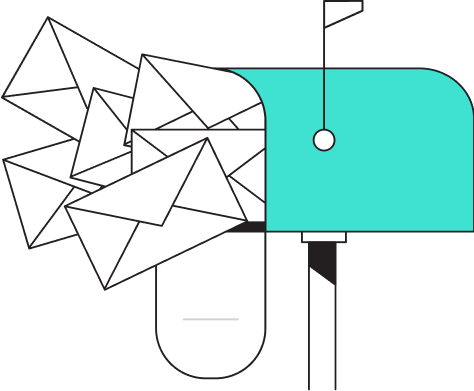IT management for you.
Real-time IT support through Slack.
Get access to Esevel's elite team of IT support professionals. Enjoy full support in handling requests and issues across your entire company.
Power button not working? Esevel handles repair requests across countries. Save your team from standing in line at service centers.
Reduce time spent on onboarding and offboarding from 7 hours to just 7 minutes. Submit your request and let us handle the rest.
Need to know the status of a device? Esevel's Assets Dashboard is your central hub for reliably tracking and managing your IT devices.

Install Esevel Support App on Slack Workspace
Login to your Esevel Platform Dashboard.
If you have not yet signed up on the platform, you can Schedule a Demo with us to evaluate the platform.
Schedule a Demo


After login, and navigate to support requests screen, and click the 'Add to Slack' button to initiate the integration process.
Press Continue on the dialog box. You will be redirected to Slack authorization page.




Click Allow button to complete the authorization step. Once completed, you will return back to your Esevel ticket listing. You will now see a small note instead of 'Add to Slack' button, signifying that the integration is now active. Now you can initiate and interact with your support requests entirely through your Slack workspace.
Using your Slack Workspace to create tickets

From the channel where you installed the Esevel Support app, select 'Create Ticket' action from the message panel.


You will be presented with a dialog box to select the device/serial number and other options for the tickets.
After filling in all details, press the Submit button. Your ticket will be created and posted into the same channel.


You can add additional replied to the same thread to add to the ticket. Messages from Esevel Support team will be shown on the thread once received.
Enjoy realtime support from our team right into your Slack Workspace!

Uninstall from Slack Workspace
To uninstall the Esevel Support App and disable its integration with your Slack Workspace, go to the platform Support screen. You can choose to disable the integration as well as Slack to resolve any issues with your installation.