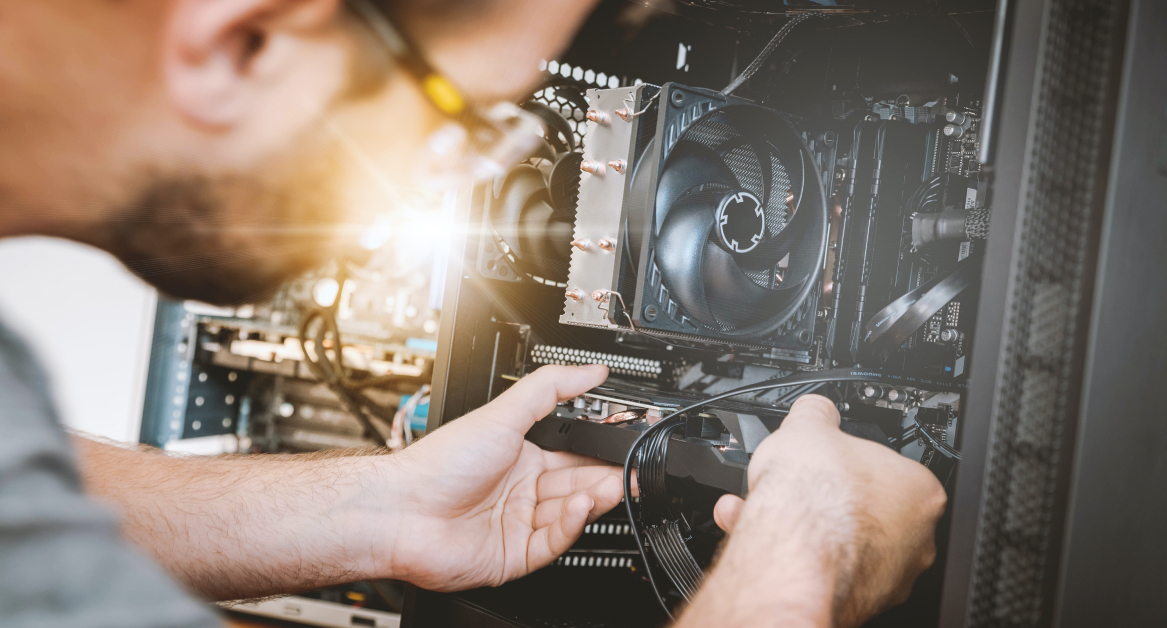If your team is remote or hybrid, shipping laptops has become part of your routine. Maybe you’re onboarding a new engineer in another city or replacing a faulty device for someone overseas. Whatever the case, you want the process to be smooth, fast, and reliable.
That’s where USPS comes in. Many startup leaders ask the same question: “Can I ship a laptop through USPS?” The short answer is yes. But shipping laptops isn’t the same as sending a t-shirt. Laptops have fragile screens, sensitive lithium-ion batteries, and high replacement costs if something goes wrong.
In this guide, we’ll walk you through the best way to ship a laptop with USPS — from packaging and labeling to choosing the right service. We’ll also share practical tips from real users and compare USPS with other carriers so you can make an informed decision.
Can I ship a laptop through USPS?
The good news is that, yes, USPS allows laptops to be shipped within the U.S. and abroad. But there are some important rules you should know:
Lithium-ion batteries
Laptops usually come with these batteries. USPS treats them as hazardous material (HAZMAT). You can ship them if the battery is installed in the laptop. Shipping a loose or spare battery is restricted and sometimes prohibited.
Domestic vs. international
For domestic shipments, USPS Priority Mail and Ground Advantage both allow laptops. For international shipments, you’ll need to complete a customs declaration.
Penalties for mistakes
Mislabeling or ignoring HAZMAT rules can lead to delays, fines, or even rejected shipments.
On Reddit, sellers confirmed that USPS Priority Mail works for laptops, but they also warned that flat-rate boxes don’t leave much room for proper cushioning. That means if you choose a flat rate, you might risk damage or invalidating an insurance claim.
Choosing USPS service
So, which USPS service should you pick? Here are your main options:
Priority Mail
1–3 business days, includes tracking and $100 insurance. Popular for laptops.
Priority Mail Express
Overnight delivery in many cases. More expensive, but great if speed matters.
Ground Advantage
Usually slower (2–5 days), but more affordable. Works well for used laptops or non-urgent shipments.
Keep in mind:
- USPS sets a 70 lb limit, which is far above what a laptop weighs.
- Dimensional weight pricing may apply for large boxes, so don’t oversize unnecessarily.

If you want predictability, flat-rate Priority Mail boxes can be tempting. Just remember what users said: they don’t always leave enough room for safe packing.
Packaging and preparing your laptop
The way you pack your laptop matters as much as the service you choose. Here’s the best way to do it:
Use a laptop box
If you still have the original box, that’s ideal. Otherwise, choose a sturdy shipping box at least 2 inches larger than the laptop on all sides. For extra safety, consider double boxing — placing the original box inside a larger outer box with cushioning.
Cushion well
Wrap the laptop in bubble wrap or place it in foam inserts. Use air pillows or packing peanuts to fill empty spaces. Avoid crushed paper since it doesn’t prevent shock.
Protect against moisture
Slip the laptop inside a plastic bag before adding it to the box.
Prep the device
Power it down, back up important data, and remove accessories like chargers, dongles, or SD cards. Wrap those separately with padding.
Battery handling
If the lithium-ion battery is removable, install it back in the laptop before packing. USPS requires it this way.
The goal is layers of protection. Think: laptop wrapped, in a snug box, inside a larger shipping box, and fill.
Addressing, postage, and drop-off
After your laptop is packed, the next step is making sure it gets to the right person:
Addressing
Write clearly, with the delivery address parallel to the longest side of the box. Add a return address.
Postage
You can buy labels via Click-N-Ship online or at your local Post Office. USPS automatically includes tracking. For laptops, it’s worth adding insurance for the replacement value.
Labeling
Mark the box “fragile” and add a lithium battery label if required. If the laptop must stay upright, add a “this side up” note.
Drop-off or pickup
You can hand the package at the counter, use a blue collection box (for smaller boxes), or schedule a pickup at your office.
Pro tip: Always double-check the shipping label details before taping it on.
Shipping internationally via USPS
What if your teammate is outside the U.S.? USPS can still handle it, but there are a few extra steps:
Customs forms
You’ll need to fill one out, declaring what’s inside and its value. This can be done online or at the Post Office.
Delays possible
Customs clearance can add days or weeks, depending on the destination country.
User insights
On forums like Bogleheads, shippers noted that USPS is often cheaper for international laptops compared to FedEx or UPS. But some offices may be less familiar with the rules, so be prepared with documentation.
Comparing USPS with FedEx and UPS
Should you stick with USPS, or try a different carrier? Here’s a quick comparison:
USPS
Affordable, broad access, includes tracking and insurance, but international customs can be slow.
FedEx
Excellent for international shipments and time-sensitive deliveries, but more expensive.
UPS
Strong packaging and claims support, but higher costs for smaller shipments.
If you’re shipping multiple laptops for a team, USPS often offers the best balance between cost and reliability. For urgent global deliveries, FedEx or UPS may be worth the premium.
USPS is possible. Let Esevel handle the rest
So, can you ship a laptop through USPS? Absolutely. The key is knowing the rules for lithium-ion batteries, using the right packaging, and picking the right service level for your needs.
For startups with remote or hybrid teams, the challenge isn’t just about shipping one laptop — it’s about scaling device logistics without losing time or money. That’s where Esevel comes in.
With Esevel, you can ship, manage, and support devices worldwide, all from a single platform. No more worrying about packaging guidelines or customs forms. We handle it for you so your team stays productive.