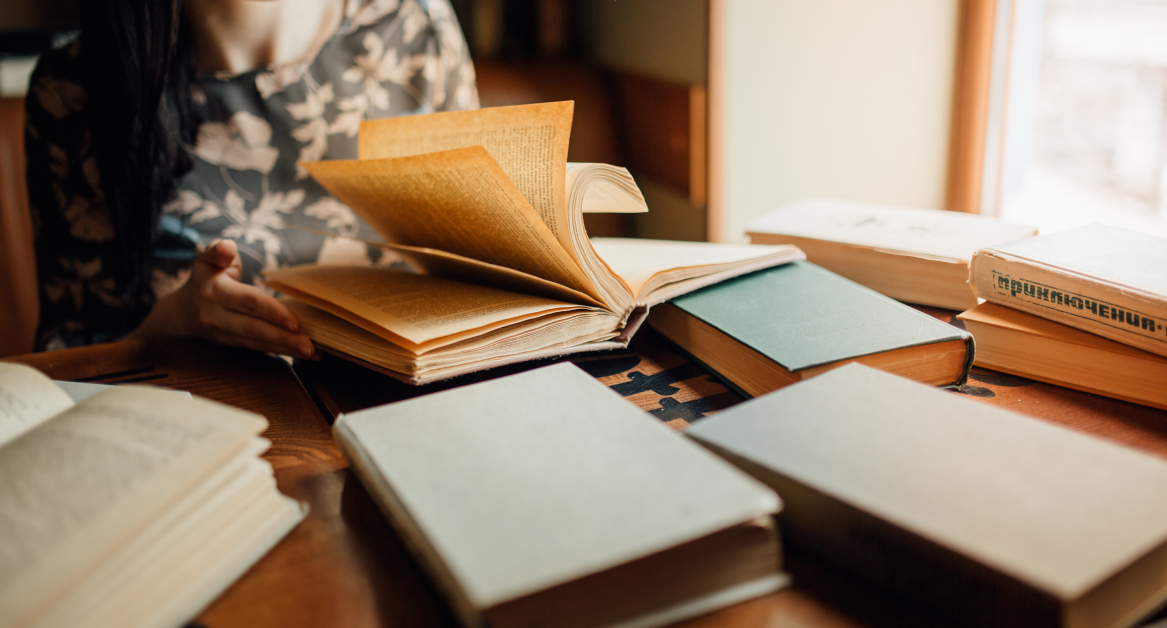Managing IT assets efficiently has become a cornerstone of modern business operations. With hybrid and remote workforces on the rise, companies must track and manage their hardware and software assets across distributed teams. The need for robust IT asset management solutions has never been greater.
But what exactly makes an IT asset management solution effective? How can the right tools help you reduce costs, enhance security, and make more informed decisions?
Let’s explore the key features of IT asset management tools, factors to consider when selecting one, and the top solutions to watch for in 2025.
📌 Bonus resource: Effective IT Asset Management Policy Template
Factors to consider when choosing IT asset management solutions
Selecting the right IT asset management solution is critical for optimizing your IT operations. With numerous options on the market, focusing on specific factors can help you identify the best tool for your needs.
Here are the key considerations to keep in mind:

1. Comprehensive asset tracking
A strong IT asset management solution should provide robust IT asset tracking capabilities. This means being able to track the location, usage, and status of both hardware and software assets in real time. Look for tools that support mobile devices, laptops, and other equipment across multiple locations.
💡 Read more: How to Get Started with IT Hardware Asset Management
2. Integration with existing systems
Ensure the solution integrates seamlessly with your current IT infrastructure, such as service desk software or mobile apps. This reduces the need for additional tools and creates a single source of truth for all your asset information.
3. Automation and scalability
Automation simplifies processes like provisioning, updates, and compliance checks. A scalable solution is equally important to accommodate your company’s growth. Tools with automated features for IT asset tracking and license management can save time and reduce administrative burden.
4. Comprehensive reporting and analytics
To make informed decisions, you need clear insights into your asset lifecycle. Choose a solution that offers advanced reporting and dashboards to monitor asset data, assess usage trends, and identify cost-saving opportunities.
5. Security and compliance
With cybersecurity threats on the rise, asset security is crucial. The solution should integrate advanced security measures to protect hardware and software assets, along with features to enforce your IT asset management policy. Compliance with industry regulations is another must-have feature.
6. Ease of use
A user-friendly interface is essential for adoption by your team. Solutions with intuitive navigation and mobile apps are particularly helpful for managing real-time updates and ensuring smooth day-to-day operations.
7. Cost efficiency
While upfront costs are important, consider the long-term savings from streamlined operations and reduced downtime. A good IT asset management solution should help you reduce costs by optimizing usage and extending the lifespan of your assets.
8. Support and service
Reliable customer support is indispensable, especially when deploying a new system. Check if the vendor offers real-time support and a service desk to resolve issues quickly.
By keeping these factors in mind, you can identify an IT asset management tool that not only aligns with your company’s current needs but also supports its growth and evolution.
11 popular IT asset management solutions for 2025
1. Esevel
Esevel is a comprehensive IT asset management platform designed for modern businesses with distributed teams, supporting operations in 88 countries worldwide. Combining IT hardware asset management with automation and cybersecurity features, Esevel simplifies IT operations by integrating device procurement, tracking, and real-time support into a single platform.

Pros
- Single source of truth: Centralizes asset information for better management and visibility.
- Scalable: Perfect for businesses expanding their distributed workforce.
- Cost-effective: Reduces administrative overhead and optimizes resource usage.
- Tailored for global teams: Designed with deep expertise in supporting distributed workforces across 88 countries worldwide.
Cons
- Advanced features cost: Some specialized features may come with additional costs for small businesses.
2. Teqtivity
Teqtivity is a robust IT asset management platform designed for modern businesses. It simplifies the management of hardware and software assets through features like unlimited asset tracking, automated lifecycle management, and seamless integration capabilities. With its user-friendly interface, Teqtivity caters to organizations of all sizes, ensuring streamlined operations across distributed teams.
Pros
- Unlimited asset tracking: Keep tabs on all assets without limitations, ensuring a comprehensive overview.
- Automation: Simplifies routine processes like provisioning, updates, and compliance checks.
- Integration capabilities: Seamlessly integrates with popular service desk and IT tools, creating a single source of truth for asset management.
- User-friendly interface: Easy to use, even for teams with limited IT expertise.
Cons
- Learning curve for advanced features: While the platform is user-friendly, mastering advanced tools may require some training.
- Cost considerations: Advanced features may come with a premium pricing model, which could be a factor for small businesses.
3. AssetSonar
AssetSonar is a comprehensive IT asset management tool designed to provide businesses with complete control over their assets. It offers robust features such as real-time IT asset tracking, compliance monitoring, and software license management.

With its user-friendly dashboard and automated workflows, AssetSonar helps businesses improve efficiency, optimize resource allocation, and ensure compliance with ease.
Pros
- Real-time tracking: Enables businesses to monitor hardware and software assets across locations.
- Software license management: Helps companies stay compliant by tracking software usage and licenses.
- Asset lifecycle management: Tracks the entire lifecycle of IT assets, from procurement to decommissioning.
- Integration options: Works seamlessly with tools like service desks and IT asset management policies.
Cons
- Limited mobile app functionality: While the platform is robust, its mobile apps lack some advanced features.
- Pricing for small teams: Smaller businesses might find the cost challenging for entry-level plans.
4. Snipe-IT
Overview
Snipe-IT is a popular open-source IT asset management solution that emphasizes simplicity and accessibility. It is ideal for small to medium-sized businesses that require effective IT asset tracking without the overhead of complex systems.
Pros
- Open-source: Offers flexibility and cost-efficiency for businesses looking to customize their solution.
- Real-time asset tracking: Provides up-to-date information on hardware and software usage.
- User-friendly interface: Intuitive and easy to navigate, even for non-technical users.
- Customizability: Highly adaptable to meet specific business needs.
Cons
- Limited advanced features: May lack some of the sophisticated tools found in premium solutions.
- Setup complexity: Initial configuration can require technical expertise, especially for self-hosted deployments.
5. Infraon ITAM
Infraon ITAM is a comprehensive IT asset management solution designed to help businesses track, manage, and optimize both hardware and software assets throughout their lifecycle. With a centralized platform, Infraon simplifies everything from procurement to retirement, ensuring complete visibility and control over your IT environment.
Pros
- Unified asset visibility: Offers a single source of truth for all hardware and software assets, reducing redundancy and blind spots.
- Lifecycle automation: Automates key asset processes like assignment, maintenance, audits, and disposals-saving time and minimizing errors.
- License & compliance management: Helps organizations stay audit-ready by tracking software licenses and usage in real time.
- Custom workflows & integrations: Easily integrates with existing ITSM, CMDB, and ticketing systems, enabling tailored workflows.
Cons
- Lacks advanced security features like SIEM or privileged access management, which might be needed for high-security environments.
- Limited support for cloud-native infrastructure; better suited for hybrid or on-prem IT setups.
6. ManageEngine AssetExplorer
ManageEngine AssetExplorer is a comprehensive IT asset management tool tailored for businesses of all sizes. It offers features like automated asset discovery, software license management, and integration with other ManageEngine IT tools.
Pros
- Automated discovery: Automatically identifies and tracks assets within your network.
- Software license optimization: Helps businesses ensure compliance and reduce software licensing costs.
- Integration: Works seamlessly with ManageEngine’s suite of IT management tools.
- Advanced reporting: Provides detailed insights into asset performance and lifecycle.
Cons
- Complexity for beginners: The extensive features can be overwhelming for first-time users.
- Pricing for small businesses: The cost might be prohibitive for smaller organizations with limited budgets.
7. Freshservice ITAM
Freshservice ITAM is a cloud-based IT asset management platform that emphasizes simplicity and automation. It provides real-time visibility into IT assets and integrates seamlessly with Freshservice’s broader IT service management suite.
With tools for IT hardware asset management, software license tracking, and mobile app support, it’s a versatile option for modern businesses.
Pros
- Cloud-based convenience: No need for on-premises setup, with easy access from anywhere.
- Automation: Streamlines processes like provisioning, updates, and compliance checks.
- Integration: Works seamlessly with Freshservice ITSM tools for unified management.
- Mobile app: Enables real-time asset tracking on the go.
Cons
- Limited advanced analytics: Reporting features may not be as robust as some competitors.
- Cost: Pricing tiers may not suit small organizations with limited IT budgets.
8. Atera
Atera is an all-in-one IT management platform that includes robust IT asset management tools. Designed for managed service providers (MSPs) and IT professionals, Atera combines remote monitoring, automation, and asset tracking into a single, user-friendly interface.

Pros
- All-in-one platform: Combines IT asset management, remote monitoring, and helpdesk features.
- Real-time updates: Provides accurate, up-to-date insights into IT assets.
- Automation: Reduces manual tasks by automating routine IT processes.
- Ease of use: Simple and intuitive interface for both small businesses and MSPs.
Cons
- Limited customization: Some advanced users may find customization options restrictive.
- Subscription-based pricing: Costs can increase as your business scales.
9. ServiceNow IT Asset Management
ServiceNow IT Asset Management is a premium solution designed to handle the complex needs of large organizations. It provides complete lifecycle management for hardware and software assets, along with powerful automation and integration features.
Pros
- Comprehensive lifecycle management: Tracks assets from procurement to disposal.
- Seamless integration: Works well with other ServiceNow Managed Services and IT service management modules.
- Advanced analytics: Provides detailed insights for better-informed decisions.
- Enterprise-grade capabilities: Scales efficiently for large organizations.
Cons
- High cost: Premium pricing may not be feasible for small and mid-sized businesses.
- Complex implementation: Deployment and configuration can be time-consuming.
10. Ivanti IT Asset Management Suite
Ivanti’s IT Asset Management Suite offers a centralized platform to manage hardware and software assets efficiently. With robust features like automated asset discovery, software license optimization, and compliance tracking, Ivanti is well-suited for organizations aiming to enhance their IT operations and reduce costs.
Pros
- Automated discovery: Identifies and tracks all assets across the network.
- Software license management: Helps ensure compliance and optimize software usage.
- Customizable dashboards: Provides clear visibility into asset data and performance.
- Integration options: Works well with other Ivanti tools for a seamless experience.
Cons
- Steeper learning curve: Advanced features may require some training for new users.
- Cost considerations: Pricing might be higher compared to simpler solutions.
11. BMC Helix Discovery
BMC Helix Discovery is a dynamic IT asset management solution designed for hybrid and cloud environments. It offers real-time discovery and tracking of IT assets across physical, virtual, and cloud infrastructure, making it a favorite among large enterprises.
Pros
- Comprehensive asset discovery: Tracks assets across on-premises and cloud environments.
- AI-driven insights: Provides actionable intelligence for optimizing IT operations.
- Scalability: Handles the needs of large, distributed IT environments.
- Robust reporting: Offers detailed analytics for better decision-making.
Cons
- Enterprise-focused: Features and pricing are geared toward larger organizations.
- Complexity: May require significant effort to deploy and configure.
12. InvGate Asset Management
InvGate Asset Management provides a unified platform to monitor and manage all IT assets. With features like detailed IT asset tracking, software license management, and automated workflows, InvGate enables businesses to optimize asset usage and ensure compliance. Its intuitive interface and advanced analytics make it accessible for teams of all skill levels.

Pros
- Unified inventory: Consolidates hardware and software assets into a single platform.
- Customizable dashboards: Offers insights into asset data and usage trends.
- Automation: Simplifies routine processes like provisioning and updates.
- Scalable: Suits organizations of various sizes, from SMBs to enterprises.
Cons
- Limited third-party integrations: Might not integrate as seamlessly with some external tools.
- Initial setup: Configuration can be time-intensive for larger networks.
Choosing the right IT asset management solution for your business
Selecting the right IT asset management solution is a critical step in optimizing your IT operations, reducing costs, and ensuring your business can scale effectively.
Each of the tools listed in this article offers unique strengths, whether it’s comprehensive lifecycle management, real-time IT asset tracking, or automation features that simplify complex processes.
The best choice will depend on factors like your team size, IT complexity, budget, and the degree of automation you require.