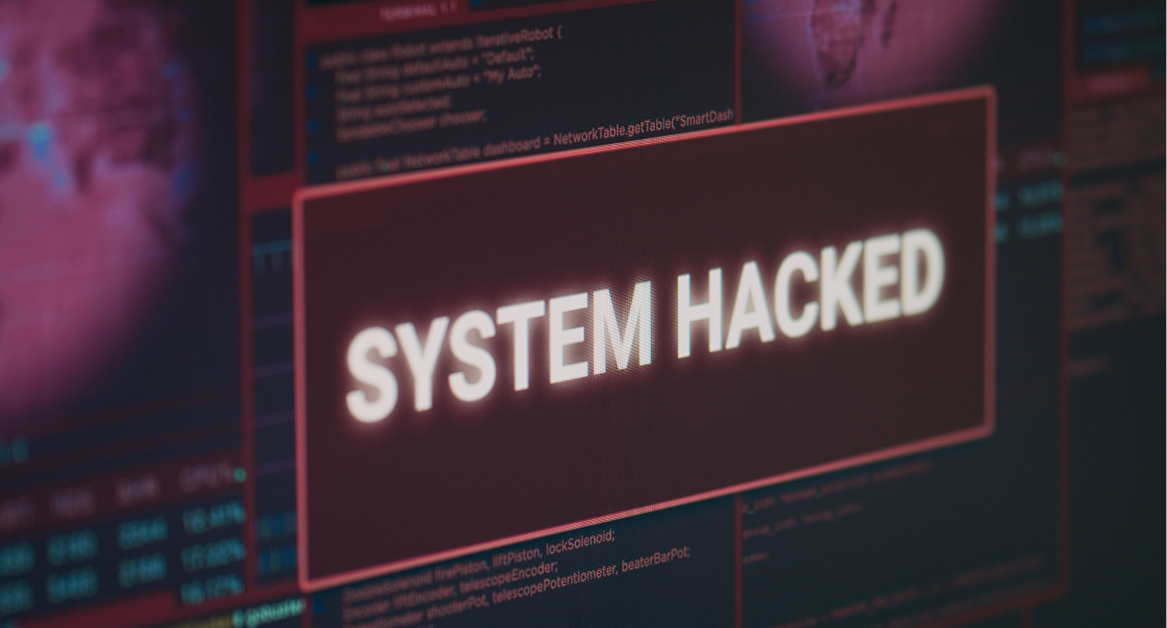In today’s hybrid and remote work environments, mobile devices management (MDM) is crucial for businesses of all sizes, especially those who are seeking for a risk-free scale-up.
Therefore, whether you’re securing sensitive business data or managing employee devices across different locations, mobile device management software provides a comprehensive solution.
📌 Useful template: Mobile device management policy template
From device provisioning and application management to security features like wiping devices remotely, which MDM tools is your team perfect fit? Let’s explore the top free and affordable MDM software options for SMBs available in 2024. 💡
Top 10 Free Mobile Device Management Software
1. Miradore
Miradore is a cloud-based Mobile Device Management (MDM) platform designed for small and medium-sized businesses. It supports multiple operating systems, including Android, iOS, macOS, and Windows. With automation and remote management tools, it’s ideal for distributed teams looking for easy device control.

Key Features:
- Cloud-Based Management: Manage devices remotely from a web-based dashboard, streamlining control.
- Device Enrollment & Setup: Automates setup, including email configuration and app installation.
- App Management: Restrict and control apps on devices, including the ability to lock app stores.
- Kiosk Mode: Lock devices into specific apps for dedicated use cases like POS systems.
- Remote Wipe & Lock: Secure lost or stolen devices with remote wipe and lock capabilities.
- Reporting & Analytics: Generate reports on device usage and compliance to identify risks.
- Integrations: Supports Android Enterprise, Samsung Knox, and Apple Business Manager for streamlined enrollment.
Pros:
- Intuitive interface
- Comprehensive free plan covering basic needs
- Automated device setup
Cons:
- Advanced features require paid plans
- Windows setup can be complex
2. ManageEngine Mobile Device Manager Plus
ManageEngine Mobile Device Manager Plus is a comprehensive mobile device management (MDM) solution designed for businesses of all sizes. It supports a wide range of devices, including Android, iOS, Windows, macOS, and ChromeOS, making it a versatile choice for managing diverse device fleets.
Key Features:
- Application Management: Automates app distribution and management, including silent installations and app blocking.
- Remote Troubleshooting: Offers real-time support by allowing remote troubleshooting of devices, helping IT teams resolve issues quickly.
- Device Security: Ensures secure communication through encryption and can wipe compromised devices remotely.
- Kiosk Mode: Locks devices into specific apps, ideal for use in kiosks or digital signage.
- Content and Email Management: Manages and secures corporate emails and documents, keeping sensitive data protected.
Pros:
- Comprehensive support for multiple operating systems
- Strong security features, including remote wipe and app blocking
- Available as both cloud and on-premises solutions
Cons:
- Advanced features come at a higher price
- The interface may require some adjustments for new users
3. AirDroid Business
AirDroid Business is an Android-focused mobile device management (MDM) solution designed for businesses needing remote control and monitoring of their devices. It is highly suitable for industries like logistics, healthcare, and retail.
Key Features:
- Remote Control & Access: Allows administrators to view and control devices remotely for real-time troubleshooting.
- Kiosk Mode: Locks devices to specific apps, ideal for digital signage and other focused-use cases.
- Application Management: Manages and deploys apps across devices remotely, ensuring consistency.
- Geofencing & Location Tracking: Enables real-time tracking of devices, with geofencing alerts when a device enters or exits a defined zone.
- File Management & Transfer: Facilitates bulk file transfers between devices for quick content updates.
- Device Security: Offers robust security features such as remote locking, wiping, and policy enforcement to protect sensitive business data.
Pros:
- User-friendly interface with quick setup
- Strong support for remote access and monitoring
- Highly scalable, making it suitable for growing businesses
Cons:
- Limited API integrations
- Only supports Android devices for full functionality
4. Jamf Now

Jamf Now is a cloud-based MDM solution designed specifically for Apple devices, making it a great fit for small and medium-sized businesses using iPads, iPhones, and Macs. Its simplicity and ease of use make it an excellent choice for companies that need a straightforward way to manage Apple devices without the need for IT expertise.
Key Features:
- Device Enrollment: Automatic device enrollment via Apple Business Manager, reducing setup time.
- Remote Configuration: Remotely configure Wi-Fi, email, and app settings for all Apple devices.
- App Management: Distribute apps and monitor device usage with an intuitive dashboard.
- Device Security: Remote lock and wipe capabilities ensure data protection if a device is lost or stolen.
- Inventory Management: Track warranty statuses and storage usage of all managed devices.
Pros:
- Simple, intuitive interface for small and medium businesses
- Easy setup with Apple devices
- Free for up to three devices
Cons:
- Lacks advanced diagnostic features at lower pricing tiers
- Focused only on Apple devices
5. Hexnode UEM
Hexnode UEM (Unified Endpoint Management) is a comprehensive solution designed to manage multiple types of devices, including smartphones, tablets, laptops, and even rugged devices. It offers flexibility with cloud and on-premises deployment, making it ideal for businesses of various sizes.
Key Features:
- Multi-Platform Support: Supports Android, iOS, macOS, Windows, and even FireOS, allowing for unified management across diverse devices.
- Kiosk Mode: Locks devices into specific apps, perfect for use cases like kiosks or digital signage.
- Remote Management: Provides full remote control, allowing administrators to push updates, troubleshoot, and monitor devices in real-time.
- App Management: Enables centralized app installation, updates, and removal across all devices.
- Location Tracking: Monitors device location and enables geofencing for improved security.
Pros:
- Supports a wide range of devices and operating systems
- Intuitive and easy-to-use interface
- Excellent customer support
Cons:
- Some performance issues with Windows devices
- Occasional slow loading times on the portal
6. SureMDM by 42Gears
SureMDM by 42Gears is a comprehensive Unified Endpoint Management (UEM) solution that enables businesses to manage, monitor, and secure a wide range of devices, including Android, iOS, macOS, Windows, and Linux.
Key Features:
- Kiosk Mode: Locks devices into specific apps, perfect for digital signage or point-of-sale systems.
- Remote Management: Provides remote control, troubleshooting, and app deployment for quick issue resolution.
- Device Security: Enables remote locking and wiping to secure devices if lost or stolen.
- Compliance Management: Automates compliance checks and enforces policies to ensure devices remain secure.
Pros:
- Intuitive interface with strong multi-platform support
- Comprehensive kiosk mode functionality
- Affordable and scalable for growing businesses
Cons:
- Supports fewer languages compared to some competitors
- Some performance issues reported with large deployments
7. Scalefusion
Scalefusion is a flexible and scalable MDM platform designed for businesses managing a diverse range of devices. It supports Android, iOS, Windows, and macOS, offering strong remote management capabilities and robust security features.
Key Features:
- Cross-Platform Support: Manages Android, iOS, Windows, and macOS devices, including kiosk and rugged devices.
- Remote Access & Control: Offers remote monitoring and control, allowing administrators to troubleshoot and manage devices in real time.
- Kiosk Mode: Locks devices into specific apps, making it ideal for digital signage or dedicated-use cases.
- Application Management: Simplifies app deployment and updates across all managed devices.
- Location Tracking: Tracks device location with geofencing options to enhance security.
- Compliance Management: Ensures devices comply with company policies, offering reporting and monitoring tools.
Pros:
- Easy-to-use interface and centralized dashboard
- Strong customer support and quick response times
- Highly customizable, especially for managing kiosk and rugged devices
Cons:
- Some delays reported when remotely locking or unlocking devices
- Limited customization options for Android system-level changes
8. Mosyle Business
Mosyle Business is an Apple-focused mobile device management (MDM) platform that excels at managing macOS, iOS, and tvOS devices. It’s designed for businesses and schools that require a scalable and secure MDM solution for their Apple device fleets.
Key Features:
- Cross-Platform Apple Support: Supports Apple devices, including iPads, iPhones, and Macs, with robust tools for deployment, management, and security.
- Zero-Touch Deployment: Enables administrators to automate device setups, reducing manual configurations.
- App and Policy Management: Centralized control of app installations and updates, and the ability to enforce security policies.
- BYOD & Endpoint Security: Fully supports Apple’s User Enrollment feature, which allows employees to use personal devices securely while maintaining privacy.
Pros:
- Excellent integration with Apple Business Manager
- Robust security features and identity management tools
- Affordable pricing starting at $1.50 per device per month
Cons:
- Limited to Apple devices only
- Customizations and dynamic group updates can sometimes be delayed
9. Kandji
Kandji is a powerful Apple-focused Mobile Device Management (MDM) solution designed for businesses managing fleets of iPhones, iPads, MacBooks, and Apple TVs. It excels in automation, offering a comprehensive set of tools to ensure that all Apple devices remain secure, compliant, and up-to-date.
Key Features:
- Zero-Touch Deployment: Allows administrators to configure and deploy devices automatically through Apple Business Manager, eliminating the need for manual setups.
- Automated Patch Management: Ensures that both OS and app updates are installed on all devices without manual intervention.
- Remote Lock & Wipe: Secures lost or stolen devices by locking them remotely or wiping their data to prevent unauthorized access.
- Integration with 3rd-Party Tools: Supports integrations with major platforms like Slack, Microsoft 365, Google Workspace, Okta, and more.
Pros:
- Intuitive and user-friendly interface
- Excellent customer support
- Powerful automation for patching, updates, and compliance management
Cons:
- Limited to Apple devices only
- Creating individual device exceptions can be cumbersome in the Blueprint feature
10. DriveStrike
DriveStrike is a cloud-based Mobile Device Management (MDM) and data protection solution designed to safeguard devices and the sensitive data they store. It’s particularly known for its remote wipe, lock, and locate capabilities, making it a top choice for businesses needing to secure lost or stolen devices quickly.
Key Features:
- Remote Wipe & Lock: Securely wipe or lock devices remotely to prevent data breaches.
- Data Security: Offers strong encryption and compliance features to ensure GDPR, HIPAA, and SOX adherence.
- Real-Time Monitoring: Provides real-time tracking of device status and location.
- Compliance Management: Helps businesses maintain compliance with various industry standards through audit trails and security features.
Pros:
- Easy-to-use interface with fast setup
- Excellent customer support
- Ideal for businesses requiring strict compliance and data protection features
Cons:
- Limited customization options for dashboard views
- Remote wipe functionality may cause privacy concerns for some users
Top 10 Affordable Paid Mobile Device Management Software
1. Esevel
Esevel is a comprehensive IT management platform that helps businesses with distributed teams globally manage and support their devices and applications. Its core services focus on device procurement, management, and security, along with streamlined onboarding and offboarding processes.

Esevel stands out as a hybrid model, blending Software-as-a-Service (SaaS) with IT professional support to simplify complex IT management needs for businesses scaling globally.
Key Features:
- Device Procurement & Global Delivery: Offers businesses a one-stop solution for sourcing devices and accessories across over 88 countries, with real-time order tracking.
- Onboarding & Offboarding Automation: Automates device provisioning for new hires and securely deactivates resources for exiting employees, reducing security risks and improving efficiency.
- Device Tracking & Management: Provides full visibility into device inventory, health, security, and update status, ensuring devices comply with corporate policies.
- Real-Time IT Support: Offers 24/5 remote IT support to resolve technical issues quickly and minimize employee downtime.
- Security & Compliance: Integrates multi-factor authentication and compliance tools like HIPAA and GDPR, ensuring data security across the device lifecycle.
Pros:
- Excellent global reach with streamlined device procurement and delivery
- Automation of onboarding and offboarding improves operational efficiency
- Comprehensive IT support tailored to the needs of distributed teams
Cons:
- Customization options for certain reports could be improved
- No free version or trial available
2. Relution
Relution is a multi-platform mobile device management (MDM) solution developed in Germany, with a strong focus on data protection compliance. It provides comprehensive support for managing Android, iOS, and Windows devices, making it suitable for organizations with mixed-device environments.
Key Features:
- Multi-Platform Support: Manages devices across Android, iOS, and Windows, including laptops, tablets, and interactive whiteboards.
- Kiosk Mode: Locks devices into a specific app for controlled use, ideal for educational or public display purposes.
- Compliance Management: GDPR-compliant, ensuring that user data is protected under strict data protection regulations.
- Remote Management: Allows for remote configuration, security enforcement, and updates across all devices.
Pros:
- Strong data protection and GDPR compliance
- Multi-platform support with flexible deployment options
- Free version available with competitive pricing for advanced features
Cons:
- Customization options for user reports can be limited
- Focuses more on education and public sectors, which may not suit every business type
3. Electric MDM
Electric is a cloud-based IT management platform that focuses on simplifying Mobile Device Management (MDM) and other IT-related tasks for small and medium-sized businesses. It is designed to streamline device security, provisioning, and monitoring, while also providing centralized control over a company’s device inventory.
Key Features:
- Device Security: Electric enables IT teams to remotely enforce security policies, roll out updates, and handle patches across the entire fleet of devices.
- Onboarding & Offboarding: Automates employee device setup and deactivation, ensuring that devices are secure and ready for work, or wiped clean when an employee leaves.
- Centralized Monitoring: Provides visibility into the health, performance, and security status of all devices used within the organization.
- Compliance Tools: Helps businesses adhere to security standards like HIPAA and GDPR, reducing the risk of data breaches and ensuring that devices remain compliant with corporate policies.
Pros:
- Simplifies device provisioning and security management
- Comprehensive monitoring tools to ensure device health and compliance
- Strong focus on automating IT tasks like onboarding and offboarding
Cons:
- The platform can be more expensive than traditional BYOD models, particularly for smaller businesses
- Limited to company-owned devices for full functionality, which can increase upfront costs
4. NinjaOne
NinjaOne is an IT management platform that integrates mobile device management (MDM) with remote monitoring and management (RMM) capabilities. It’s designed to offer businesses centralized control over their devices, automating tasks like patch management, software deployment, and monitoring across endpoints.

Key Features:
- Patch Management: Automatically deploys patches to over 140 common applications, with real-time compliance reporting.
- Remote Monitoring: Offers real-time monitoring of endpoints, with custom alerts for performance and health issues.
- Security & Compliance: NinjaOne supports HIPAA, GDPR, and SOC 2 compliance, offering robust encryption, multi-factor authentication, and audit logs.
- Integration & Automation: Integrates with third-party tools like Splashtop and TeamViewer, allowing remote control and automation of workflows when issues arise.
- Backup & Recovery: NinjaOne’s data protection feature allows for cloud, local, or hybrid backup options, ensuring critical information is recoverable.
Pros:
- Highly intuitive user interface, suitable for teams of all sizes
- Strong patch management and automation tools
- Excellent customer support with fast response times
Cons:
- Minimal support for macOS and Linux compared to Windows
- Pricing can be high for smaller businesses or those with fewer devices
5. JumpCloud
JumpCloud is a cloud-based directory platform that provides Mobile Device Management (MDM) alongside identity and access management (IAM) tools. Designed to help IT teams manage devices and users across multiple operating systems, JumpCloud excels in environments with mixed platforms such as Windows, macOS, and Linux.
Key Features:
- Cross-Platform Support: Manages devices across Windows, macOS, Linux, and Android, ensuring uniform security and access control policies.
- Zero-Touch Deployment: Automatically enrolls and configures devices for new hires, ensuring they are work-ready with minimal effort.
- Single Sign-On (SSO): Allows users to access multiple services with a single login, enhancing security and user convenience.
- Multi-Factor Authentication (MFA): Provides an additional layer of security, ensuring that sensitive resources are accessed only by authorized users.
- Remote Management & Monitoring: Offers comprehensive monitoring and control of devices, enabling admins to track device health, enforce security policies, and deploy software updates remotely.
Pros:
- Supports multiple operating systems, making it versatile for mixed environments
- Strong security features, including MFA and SSO
- Highly scalable, with efficient user and device management
Cons:
- Pricing can scale up significantly with more users and additional features
- Some users report conflicts with macOS, leading to occasional performance issues
6. TeamViewer for mobile
TeamViewer is a widely-used remote access and support software that enables users to control devices remotely. It’s ideal for businesses looking to provide technical support or perform tasks on remote systems.

Key Features:
- Cross-Platform Remote Access: Supports remote access across multiple platforms, including Windows, macOS, Linux, and Android.
- File Transfer & Screen Sharing: Allows users to transfer files securely and share screens during remote sessions.
- Unattended Access: Provides the ability to access devices even when users are not physically present.
- Collaboration Tools: Includes chat, voice, and video call features for real-time collaboration during remote sessions.
Pros:
- Simple to use with fast and secure remote access
- Cross-platform support makes it versatile for different devices
- Strong encryption and security features, including two-factor authentication
Cons:
- Version compatibility issues can arise between devices with different software versions
- Response time can occasionally lag, depending on network conditions
- Pricing can be high for smaller businesses when scaling up to multiple users
7. Prey
Prey is a lightweight mobile device management (MDM) tool known for its strong focus on tracking lost or stolen devices. Originally designed as an anti-theft tool, Prey has evolved into a versatile MDM solution that helps businesses manage and secure their mobile devices, with a special emphasis on protecting sensitive business data.
Key Features:
- Cross-Platform Support: Manages devices across Windows, macOS, Linux, Android, and iOS platforms.
- Geolocation Tracking: Provides real-time location tracking for devices, along with geofencing alerts.
- Remote Wipe & Lock: Allows administrators to wipe or lock devices remotely to secure sensitive information in case of theft.
- Device Security Monitoring: Monitors devices for unusual activity, offering customizable alerts for potential security breaches.
- Inventory Management: Keeps track of all managed devices and their current statuses through a centralized dashboard.
Pros:
- Affordable with basic tracking features
- Strong focus on data security and anti-theft measures
- Simple to set up and use
Cons:
- Limited advanced MDM features compared to competitors
- Primarily focused on security rather than full device management
8. SimpleMDM
SimpleMDM is a straightforward, Apple-focused mobile device management (MDM) platform. It’s designed to manage corporate or employee-owned iPhones, iPads, and Macs, making it an ideal solution for organizations looking for an easy-to-use tool to control large numbers of Apple devices.
Key Features:
- Apple DEP & VPP Integration: Simplifies device setup and app management through seamless integration with Apple’s deployment programs.
- iOS Supervision Mode: Enables additional controls, such as forcing app updates and locking down certain device features.
- Remote Management: Allows admins to remotely push apps, updates, and configurations, as well as track device status.
- Customization Options: Offers a range of customizable deployment features, including arranging apps, locking down devices, and force-installing apps.
Pros:
- Easy to set up and user-friendly
- Great customer support, with quick response times
- Affordable pricing starting at $3 per device per month
Cons:
- Lacks support for non-Apple devices
- Some users find the interface a bit limited in customization for advanced use cases
9. ArborXR
ArborXR is a specialized mobile device management (MDM) platform designed for managing augmented reality (AR) and virtual reality (VR) devices. It is tailored for organizations that deploy AR/VR headsets for training, education, entertainment, and other enterprise use cases.
Key Features:
- Remote Content Management: Deploy and update AR/VR apps remotely across multiple devices, reducing the need for manual setups.
- Kiosk Mode: Locks devices into specific apps, ensuring users stay within designated content.
- Device Monitoring: Centralized control of AR/VR hardware, enabling administrators to set permissions, track usage, and ensure security.
- Cross-Platform Support: Manages various AR/VR headsets, offering versatility for industries like education, healthcare, and enterprise training.
- Customization: Create customized user experiences by locking down headsets to provide a focused, immersive experience.
Pros:
- Efficient remote content deployment and management
- Excellent customer support with onboarding assistance
- Free plan available for up to 50 devices, ideal for smaller organizations
Cons:
- No live view of what users are experiencing within the VR headset
- Updates can take time to sync across all devices
10. SureLock by 42Gears
SureLock by 42Gears is a mobile device lockdown solution primarily used in industries where devices need to be restricted to specific apps or functionalities, such as retail, healthcare, and education. It enables administrators to turn devices into dedicated-purpose tools by locking them into Kiosk Mode, limiting access to certain apps and websites.
Key Features:
- Kiosk Mode: Locks devices into approved apps, ensuring they serve only their intended function, such as digital signage or POS systems.
- Remote Management: Allows admins to configure and update devices remotely, minimizing in-person maintenance.
- Security: Provides data encryption, app blacklisting, and device lockdown to ensure that corporate data is secure even if devices are lost or stolen.
- Compliance Management: Ensures that devices meet company policies with tools for device auditing, reporting, and monitoring.
- Content Distribution: Enables large-scale distribution of apps, updates, and media files across multiple devices.
Pros:
- Easy to set up and manage, even for large device fleets
- Comprehensive security features that enhance device lockdown and protection
- Strong remote management and compliance capabilities
Cons:
- Limited customization options for advanced users
- Interface could be more intuitive for first-time users
Choosing the Right MDM Solution for Your Business
Choosing the right mobile device management (MDM) solution is a crucial decision for businesses, as it directly impacts the security, productivity, and efficiency of managing devices in distributed environments. Many MDM tools are delivered as SaaS platforms, offering flexibility and scalability for growing teams.
Below are key factors to consider when selecting the best MDM solution for your business:
1. Platform compatibility
Different MDM solutions support various platforms such as Android, iOS, macOS, Windows, and Linux. It’s essential to choose a solution that is compatible with the operating systems you use in your organization. For example:
- Hexnode UEM and Miradore are ideal for organizations managing devices across multiple platforms.
- Jamf Now and Mosyle are more suited for businesses focused on Apple devices.
2. Security features
Security is paramount in any MDM solution. Look for features like:
- Data Encryption and Remote Wipe: Solutions such as DriveStrike and SimpleMDM focus heavily on data protection, offering remote wipe capabilities in case of theft or loss.
- Compliance Tools: For organizations needing to adhere to GDPR, HIPAA, or other regulations, solutions like Esevel and JumpCloud provide built-in compliance management tools.
3. Cost-effectiveness
MDM pricing can vary significantly based on the number of devices and features offered. It’s crucial to balance your budget with your business needs:
- Free Plans: Tools like Miradore and Scalefusion offer free versions with basic features, making them suitable for smaller businesses.
- Paid Plans: Solutions like ArborXR and NinjaOne provide more advanced features at affordable prices, ideal for scaling businesses.
4. Scalability
As your business grows, your MDM solution should be able to scale with it:
- SureLock by 42Gears offers flexible options for businesses that need to manage large fleets of devices in kiosk mode.
5. Ease of use
MDM platforms vary in complexity. Some, like Jamf Now and SimpleMDM, are known for their user-friendly interfaces, making them perfect for businesses without dedicated IT teams.
Selecting the right MDM solution depends on your specific business needs, including the platforms you manage, the level of security you require, and your budget.
Happy shopping! 🛒