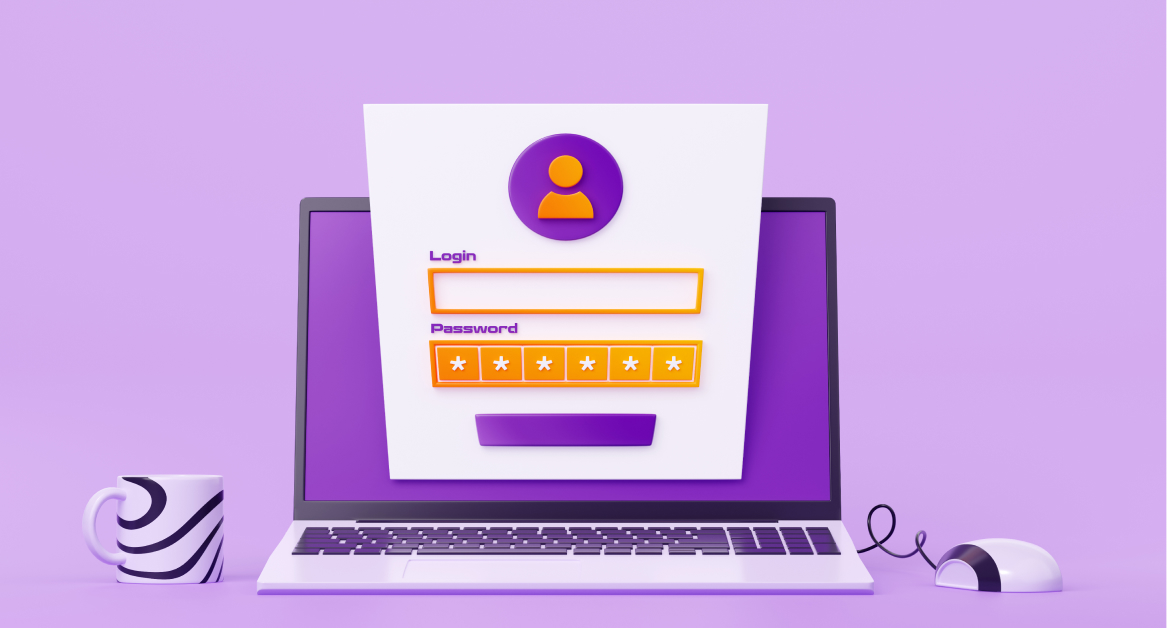Mobile devices are indispensable tools for businesses of all sizes and work model. Whether it’s a smartphone, tablet, or any other mobile gadget, these devices have become integral to daily operations. But with this convenience comes significant risk—especially when these devices are lost or stolen, potentially exposing sensitive corporate data.
This guide explains MDM, covering key features and best practices to help your organization confidently manage its mobile devices.
What is Mobile Device Management?
Mobile Device Management (MDM) refers to the software and practices used by businesses to manage and secure mobile devices within their network. MDM tools allow IT administrators to control and protect the data and settings of smartphones, tablets, and other mobile devices used within the organization.
MDM solutions typically offer features like device tracking, remote wipe, and mobile application management, which are critical for maintaining the integrity of corporate data. Whether an employee is using a personal device (Bring Your Own Device, or BYOD) or a company-provided one, MDM ensures that all devices comply with the organization’s security policies.
8 core features of mobile device management solutions
Mobile Device Management (MDM) solutions come with 8 most crucial features designed to streamline the management of mobile devices while ensuring security and mobility.

1. Device inventory management
Keeping track of all devices within an organization can be daunting, especially when employees are scattered across various locations. MDM solutions provide a comprehensive device inventory management system that allows IT administrators to monitor and manage all smartphones, tablets, and other mobile devices in real time.
Benefits: This feature ensures that every device is accounted for, and its status is regularly updated, minimizing the risk of lost or stolen devices.
2. Remote wipe and lock
Security breaches often occur when a device falls into the wrong hands. MDM solutions offer the ability to remotely wipe or lock a device, protecting sensitive corporate data from being accessed. Whether a device is lost, stolen, or compromised, IT administrators can quickly initiate a remote wipe, erasing all data and restoring the device to its factory settings.
Benefits: This feature is crucial for maintaining mobile security, especially in situations where immediate action is required.
3. Mobile application management
Mobile Application Management (MAM) is a critical feature of MDM solutions, enabling IT administrators to control and secure the apps installed on devices. This includes the ability to push, update, or remove apps remotely, and this process can be further enhanced by partnering with an AI development company that specializes in smart, scalable app solutions, with the added flexibility of on-demand app development and custom android app development services, ensuring that only authorized applications are used within the organization. For businesses that rely on field operations, mobile app security and control are even more important. Tools like Field Promax complement MDM by giving technicians secure access to scheduling, work orders, and customer updates, ensuring they only use approved applications while staying productive on the go.
Benefits: By managing mobile applications, businesses can prevent unauthorized software from being installed, reducing the risk of security vulnerabilities and maintaining compliance.
4. Content management
MDM solutions often include content management features that allow organizations to securely distribute and manage documents, files, and other content on mobile devices.
MDM tools can also restrict access to specific content based on the user’s role or location, enhancing corporate data protection.
Benefits: This ensures that employees have access to the information they need while keeping sensitive data secure.
5. Security and compliance management
One of the primary functions of MDM solutions is to enforce security policies and ensure compliance across all devices. This includes implementing password policies, encryption standards, and security patches across the mobile fleet, often with support from a custom software agency and internal IT teams.
MDM tools can also monitor devices for compliance with industry regulations, such as GDPR or HIPAA, and provide reports to demonstrate adherence to these standards.
Benefits: This proactive approach to security helps mitigate risks and ensures that corporate data is protected at all times.
6. Device lifecycle management
MDM solutions are designed to manage the entire lifecycle of mobile devices, from procurement to decommissioning. This includes provisioning new devices, managing updates, and securely wiping data when a device is retired.
Benefits: By automating these processes, MDM solutions help organizations maintain control over their mobile assets, ensuring that devices are always secure and up-to-date.
7. Bring Your Own Device (BYOD) support
With the growing trend of employees using personal devices for work, MDM solutions must support BYOD environments. This feature is particularly important in enterprise mobility management, where flexibility and security must go hand in hand.
Benefits: Create a clear separation between corporate and personal data on a single device, ensuring that business information remains secure without infringing on the employee’s privacy.
8. Enterprise mobility management integration
Enterprise Mobility Management (EMM) takes MDM a step further by integrating mobile device management with other aspects of IT, such as identity and access management, application management, and network security.
Benefits: Provide a holistic approach to managing mobile devices, ensuring that all aspects of mobility are addressed within a unified framework.
Types of MDM deployment models
The deployment model dictates how the MDM solution will be integrated within your organization, influencing scalability, cost, and management complexity. Below, we explore the 3 most common MDM deployment models:

1. On-premises MDM
In an on-premises MDM deployment, the MDM solution is hosted on the organization’s own servers. This model gives businesses complete control over their MDM environment, including data storage and management.
However, managing an on-premises MDM solution can be resource-intensive, requiring a dedicated IT team to handle maintenance, updates, and security.
This model is typically best suited for larger enterprises that have the resources to manage and stringent security requirements to abide by.
Key benefits:
- Full control over data and infrastructure
- Customizable to meet specific security and compliance requirements
- No dependency on external service providers
Potential drawbacks:
- Higher upfront and maintenance costs
- Requires significant IT resources
- Limited scalability compared to cloud-based solutions
2. Cloud-based MDM
Cloud-based MDM, also known as Software-as-a-Service (SaaS) MDM, is hosted on the service provider’s servers and accessed via the Internet.
This model is becoming increasingly popular due to its scalability, ease of deployment, and lower upfront costs. With a cloud-based MDM solution, businesses can manage their mobile devices from anywhere, making it ideal for organizations with distributed teams or remote workers.
The service provider handles all maintenance, updates, and security, allowing the organization to focus on its core business operations. Additionally, cloud-based MDM solutions typically offer flexible subscription models, enabling businesses to scale their services up or down as needed.
Recommended providers: Esevel, Jumpcloud, Rippling.
Key benefits:
- Lower upfront costs and minimal IT overhead
- Scalable and flexible to meet changing business needs
- Accessible from anywhere with an internet connection
Potential drawbacks:
- Less control over data and infrastructure
- Dependent on the service provider for security and uptime
- May not meet the strict security or compliance requirements of some organizations
3. Hybrid MDM
Hybrid MDM combines elements of both on-premises and cloud-based deployment models, offering a balance between control and flexibility.
In a hybrid deployment, some components of the MDM solution are hosted on the organization’s servers, while others are managed in the cloud.
Hybrid MDM is particularly beneficial for organizations that have specific security or compliance requirements but still want the flexibility to manage devices remotely. It also allows businesses to gradually transition to a cloud-based model at their own pace.
Key benefits:
- Combines the control of on-premises with the flexibility of cloud-based MDM
- Allows for tailored solutions that meet specific business needs
- Can be a stepping stone towards full cloud adoption
Potential drawbacks:
- More complex to manage than a purely on-premises or cloud-based solution
- May require integration between on-premises and cloud components
- Potentially higher costs due to dual infrastructure
8 recommended practices for Mobile Device Management
Implementing a Mobile Device Management (MDM) solution is just the first step in safeguarding your organization’s mobile devices. To maximize the effectiveness of your MDM strategy, it’s essential to follow these best practices:
1. Develop a clear Mobile Device Management policy
A well-defined MDM policy is the foundation of any successful MDM strategy. This policy should outline the rules and expectations for mobile device usage within the organization, including guidelines for Bring Your Own Device (BYOD), acceptable use, security requirements, and more.
📌 Get the free template: Mobile device management policy template
2. Implement strong authentication and encryption
Security is a top priority in MDM, and strong authentication methods such as multi-factor authentication (MFA) should be mandatory for all devices.
Additionally, ensure that all data stored on mobile devices is encrypted, both at rest and in transit. This will protect corporate data even if a device is lost or stolen, minimizing the risk of unauthorized access.
3. Regularly update and patch devices
Keeping devices up-to-date with the latest operating system updates and security patches is crucial for maintaining mobile security.
MDM solutions like Esevel can automate this process, ensuring that all devices are running the latest software versions, and provide you with a dashboard to monitor all device’s implementation status.
4. Enable remote management and monitoring
Remote management is one of the most powerful features of MDM solutions. It allows IT administrators to monitor devices in real time, push updates, manage applications, and initiate remote wipe or lock commands if necessary.
5. Educate employees on mobile security
Even the best MDM solution cannot protect against user error. It’s essential to educate employees on the importance of mobile security, including best practices for password management, recognizing phishing and smishing attempts, and safeguarding devices against theft.
6. Monitor and review MDM policies regularly
The mobile landscape is constantly evolving, and so should your MDM policies. Regularly review and update your MDM policies to reflect changes in technology, business operations, and security threats. This ensures that your MDM strategy remains effective and aligned with your organization’s goals.
7. Integrate MDM with other IT systems
To achieve a holistic approach to mobile security and management, consider integrating your MDM solution with other IT systems such as Identity and Access Management (IAM), Enterprise Mobility Management (EMM), and cybersecurity tools.
MDM glossary
- Mobile Device Management (MDM): MDM is a solution that allows organizations to manage and secure mobile devices used within their network.
- Bring Your Own Device (BYOD): BYOD refers to a policy that allows employees to use their personal devices for work purposes, managed securely by MDM.
- Enterprise Mobility Management (EMM): EMM is a broader framework that includes MDM, focusing on managing mobile devices, apps, and content within an enterprise.
- Mobile Application Management (MAM): MAM controls and secures the apps installed on mobile devices, ensuring only authorized apps are used.
- Device Lifecycle Management: This process manages the entire lifespan of a device, from procurement to retirement, ensuring security and efficiency.
- Remote Wipe: Remote wipe is a security feature that allows IT to erase all data on a mobile device remotely, protecting sensitive information.
- Mobile Device Management Software: MDM software is the platform used to implement and manage MDM policies and security on mobile devices.
- Content Management: This feature allows secure distribution and control of corporate content on mobile devices.
- Operating System (OS): The OS is the software that manages a device’s hardware and software resources, with MDM providing cross-platform management.
- Corporate Data: Corporate data refers to sensitive information that must be protected on mobile devices through MDM policies.
- Lost or Stolen Device: A mobile device that is misplaced or taken, which MDM can track and secure to prevent data breaches.
- Device Inventory: A comprehensive record of all mobile devices in an organization, managed through MDM tools for oversight.
- Remote Management: The capability to manage devices from a central location.
- Security Compliance: Adherence to security policies and regulations, enforced by MDM to protect organizational data.
- Mobile Security: The practice of safeguarding mobile devices from threats, often managed by MDM solutions.
- Device Provisioning: The process of setting up new devices for use, often automated by MDM solutions.
- Application Whitelisting: A security process where only approved applications can be installed on mobile devices, enforced by MDM.
- Encryption: The method of encoding data to protect it from unauthorized access, a key feature in MDM security.
- Two-Factor Authentication (2FA): A security process that requires two forms of identification to access a device, often managed through MDM.
- Geofencing: A feature in MDM that restricts or monitors device usage based on location.
- Patch Management: The process of updating devices with the latest software patches to address security vulnerabilities.
- Mobile Threat Defense (MTD): Solutions that integrate with MDM to detect and mitigate security threats on mobile devices.
- Device Enrollment: The process of registering a device with the MDM system, allowing it to be managed and secured.
- Data Loss Prevention (DLP): Policies and technologies that prevent unauthorized access to sensitive data on mobile devices, often enforced through MDM.
- Compliance Reporting: MDM tools generate reports to show adherence to security policies and regulations.
- Single Sign-On (SSO): A user authentication process that allows access to multiple applications with one set of login credentials, often integrated with MDM.
- Virtual Private Network (VPN): A secure network connection for mobile devices, which can be configured and managed through MDM.
Frequently Asked Questions
Implementing Mobile Device Management (MDM) can raise several questions, especially for organizations new to the concept. Below are answers to some of the most common questions about MDM, designed to help you understand its importance and functionality.
1. What is Mobile Device Management (MDM)?
Mobile Device Management (MDM) is a software solution that allows organizations to manage, secure, and monitor mobile devices such as smartphones, tablets, and laptops that are used within the corporate environment.
2. What is the purpose of Mobile Device Management (MDM) software?
The primary purpose of MDM software is to protect corporate data by managing and securing mobile devices within an organization. MDM ensures that all mobile devices adhere to the company’s security policies, allowing IT administrators to monitor device activity, enforce encryption, manage applications, and remotely wipe data if a device is lost or stolen.
3. How does Mobile Device Management work?
Mobile Device Management works by installing a client application or profile on each device, which communicates with the MDM server. Through this connection, IT administrators can remotely manage devices, push updates, enforce security policies, and monitor compliance. The MDM server centralizes all management activities, allowing for seamless control over a diverse fleet of mobile devices.
4. Why is Mobile Device Management important?
Mobile Device Management is important because it helps organizations protect sensitive corporate data, ensure compliance with regulatory requirements, and manage the increasing number of mobile devices in the workplace.
With the rise of remote work and BYOD (Bring Your Own Device) policies, MDM provides the necessary tools to secure and manage mobile devices, reducing the risk of data breaches and unauthorized access.
5. Which Mobile Device Management tool is capable of managing access to apps?
Most MDM tools include Mobile Application Management (MAM) features that allow IT administrators to control access to apps.
Tools like Esevel, Microsoft Intune, VMware Workspace ONE, and IBM MaaS360 are capable of managing app access by allowing administrators to whitelist or blacklist apps, push mandatory applications, and control app permissions across devices.
6. How to choose a Mobile Device Management tool?
When choosing an MDM tool, consider factors such as the size of your organization, the types of devices you need to manage, your security and compliance requirements, and your preferred deployment model (on-premises, cloud-based, or hybrid).
Additionally, look for features like app management, device lifecycle management, remote wipe, and integration with other IT systems.
7. What can companies see with Mobile Device Management?
With MDM, companies can see a variety of information related to the devices under management, such as device inventory details, installed applications, location data, security compliance status, and usage patterns.
However, it’s important to address employee concerns regarding privacy:
Most MDM solutions are designed to focus on corporate data and activities. When MDM is used on personal devices (under a BYOD policy), the system typically only monitors and manages work-related apps and data, not personal information like photos, messages, or browsing history.