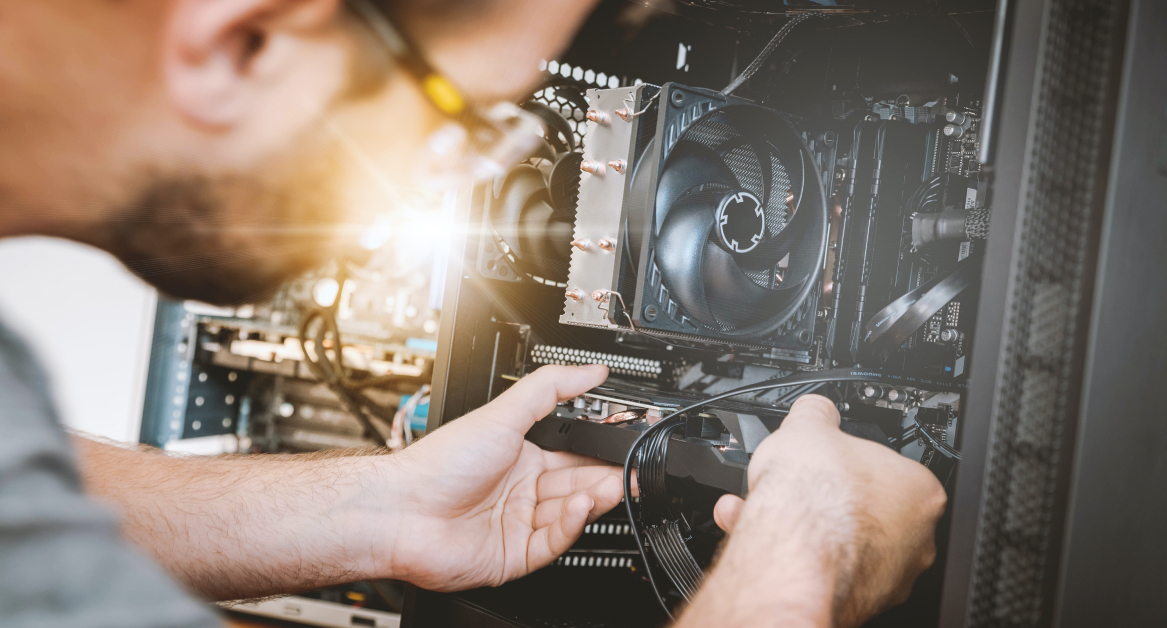Remote work comes with remote IT support.
Businesses across the globe are re-evaluating their IT strategies to cater to a dispersed workforce. This change isn’t just about managing technology from a distance; it’s about redefining how IT support interacts with and empowers remote workers.
Remote IT support services offer many advantages, from enhanced flexibility to cost-effective solutions. But how does it stack up against traditional in-house IT support? Let’s make a case for it and find the answer.
Remote IT support vs traditional in-house IT support
To compare the differences, let’s break down each model into specific comparison areas.
Availability and accessibility
In-house IT support: Traditional in-house IT teams typically operate within standard business hours. This model can present challenges for global teams working across different time zones, potentially leading to delays in resolving tech issues.
Remote IT support: In contrast, remote IT support offers the flexibility of 24/7 availability. This is particularly beneficial for businesses operating internationally, as support can be provided anytime, aligning seamlessly with the needs of remote workers in various geographical locations.
Cost efficiency and scalability
In-house IT support: Maintaining an in-house IT department involves significant overhead costs, including salaries, training, and infrastructure. It’s a fixed-cost model, which can be less flexible and more expensive for companies, especially startups and small to medium-sized businesses.
Remote IT support: Remote IT support services, on the other hand, are typically more cost-effective. They offer scalable solutions that can be adjusted according to the business’s specific needs, reducing unnecessary expenditure on IT resources.
Response time and problem-solving
In-house IT support: In-house teams can provide an immediate physical presence, benefiting certain hardware or network issues. However, their in-office availability can limit their ability to respond quickly.
Remote IT support: Remote IT support excels in rapid response times, especially for software-related issues. With the ability to remotely access systems, they can diagnose and resolve problems quickly, often without physical intervention.
Adaptability to remote work and mobile devices
In-house IT support: Traditional IT support may struggle to adapt to the increasing reliance on mobile devices and remote work setups, as their operations are typically centered around on-premise technology and solutions.
Remote IT support: Remote IT support is inherently designed for the age of mobile devices and cloud-based systems. This model is well-equipped to handle the nuances of remote work environments, offering seamless support for a distributed workforce.
Security and data management
In-house IT support: In-house teams have direct control over the company’s IT infrastructure, which can be advantageous for certain security and data management aspects. However, this can also be limiting if the team lacks expertise in the latest security trends and technologies.
Remote IT support: Remote IT services often have advanced security protocols and expertise in managing data across various platforms and devices. This is crucial in a remote work, where data security is paramount.
Cultural and operational integration
In-house IT support: An in-house team can be more closely integrated with the company’s culture and operational nuances, potentially leading to a better understanding of internal processes and needs.
Remote IT support: While remote IT teams may not be physically present, modern communication tools and collaboration strategies can bridge this gap, ensuring they are in sync with the company’s culture and operational requirements.
In summary, while traditional in-house IT support benefits physical presence and direct integration, remote IT support offers greater flexibility, cost efficiency, and adaptability to modern business needs. The choice between the two depends on a company’s specific requirements, workforce distribution, and strategic objectives.
8 key features of effective remote IT support services
Here’s a look at some key features that define these services, with examples of how they manifest in real-world scenarios.

- Customizable asset management:
Effective services provide platforms for businesses to manage their IT assets, including new purchases and existing equipment. For instance, a customizable asset list feature allows companies to track and manage these assets efficiently, ensuring proper maintenance and usage.
Tools like ServiceNow or Esevel provide robust IT asset management systems. These platforms allow businesses to track and manage their IT equipment efficiently, ensuring every device is properly accounted for and maintained.
- Robust IT helpdesk and ticketing system:
A crucial feature is a user-friendly IT helpdesk with an integrated ticketing system. This system enables users to report issues quickly and track the resolution progress, enhancing transparency and efficiency in addressing tech problems.
- Workflow automation for admin and user accounts:
This includes streamlined processes for creating employee and admin accounts, managing user permissions, and setting up billing systems. Automated workflows simplify these administrative tasks, allowing for more efficient operation.
For example, when a new employee joins the company, the workflow automation system triggers a series of predefined actions. It starts by creating an account for the new employee in the company’s network. Next, it assigns the necessary permissions based on the employee’s role. For a marketing team member, this might include access to marketing tools and shared drives, while for an IT team member, it could involve access to more technical platforms.
- Advanced mobile device management (MDM):
High-quality remote IT support includes MDM solutions that enable remote configuration, security policy enforcement, and device tracking. These solutions are vital for maintaining security and control over company devices, regardless of the employee’s location.
- Comprehensive applications management:
This involves managing and updating essential software applications for a company. Efficient application management ensures that all team members can access the latest software versions, keeping the system secure and up-to-date.
- 24/7 support across various time zones:
Considering the global nature of remote work, 24/7 support is a key feature. This ensures that remote workers can receive timely assistance, regardless of their geographical location.
Companies like IBM offer 24/7 global IT support, ensuring remote workers can receive timely assistance regardless of location. This round-the-clock support is crucial for businesses operating internationally.
- Extensive IT device and peripheral options:
A top-tier remote IT support service offers a comprehensive range of IT devices and peripherals. This includes a variety of laptops, mobile devices, and other essential tech tools from multiple brands, catering to the diverse needs of remote teams.
Esevel’s marketplace features over 2,000 IT devices and peripherals from 80+ leading brands, with shipping available to 88 countries worldwide. This allows businesses to equip their remote teams with the necessary tools swiftly, door-to-door.

- High-quality customer service via multiple channels:
Offering support through multiple channels such as phone, email, live chat, and remote desktop assistance helps businesses meet customers where they are. Companies can further enhance this by using an auto dialer to proactively reach clients and streamline customer communication.
These features collectively ensure that remote IT support services can effectively meet the diverse and dynamic needs of businesses operating in a remote or hybrid work environment. However, when it comes to the provider selection, there are more qualities you must consider.
How to choose the right remote IT support provider
Selecting the right remote IT support provider is critical for ensuring that your business’s IT needs are met timely, effectively, and efficiently.
Expertise and experience
Look for a provider with a proven track record of delivering high-quality remote IT support services. Experience in handling various tech issues, software updates, and support scenarios is essential. Additionally, check if they have expertise specific to your industry or your business’s unique challenges.
Range of services offered
A comprehensive remote IT support service should include not just troubleshooting and technical support but also proactive management of IT assets. This includes mobile device management, applications management, and the ability to access and resolve issues remotely. Ensure that the provider offers services that align with your business needs.
Customer service and responsiveness
Effective communication is key in remote IT support. Providers should offer multiple channels of support, such as phone, email, and remote desktop assistance. Timely response and resolution of issues are crucial, especially considering different time zones in which your remote workers might operate.
Security and compliance
With the increasing risks in cybersecurity, ensure that your provider has robust security protocols in place. This includes management of firewalls, encryption, password security, and regular security audits. Compliance with relevant data protection regulations is also a critical consideration.
Customizable and scalable solutions
Every business has unique IT requirements. Choose a provider that offers customizable solutions tailored to your specific needs. Look for service flexibility, which can scale up or down based on your business’s growth and changing demands.
Cost-effectiveness
While affordability is important, it’s crucial to balance cost with quality of service. A cost-effective solution should not compromise on the quality of support services provided. Assess the pricing models of different providers to find one that offers a good value proposition.
Client testimonials and case studies
Client testimonials and case studies are valuable resources for gauging the effectiveness of a service provider. They provide insights into how the provider has resolved real-world issues and their clients’ satisfaction level.
Integration with existing systems
The provider should be able to seamlessly integrate their services with your existing IT infrastructure. This includes compatibility with your current hardware, software, and any specific management systems your business uses.
After-hours support
Considering the nature of remote work and different time zones, it’s important to choose a provider that offers after-hours support. This ensures that your remote workforce has access to technical assistance whenever needed, irrespective of their working hours.
When it comes to choosing the right remote IT support provider, Esevel stands out as a prime example. With a comprehensive marketplace of IT devices and peripherals, customizable asset lists, an efficient IT helpdesk, and advanced mobile device management features, Esevel is designed to simplify IT for modern companies.
In conclusion, the right remote IT support provider plays a pivotal role in the smooth functioning of a remote workforce. By considering these factors, businesses can ensure that their IT infrastructure is capable, allowing them to focus on core business activities.
Enable remote IT support for future-ready businesses
The transition to remote IT support is an investment in the future of work. It’s about creating an IT ecosystem that is agile, secure, and responsive to this new business situation. By choosing the right remote IT support provider, companies can ensure not just uninterrupted operations but also a competitive edge in today’s digital world.
Esevel can create that edge for your team. Made for remote teams worldwide, our service covers from device procurement, management and retrieval to zero-touch onboarding and offboarding.