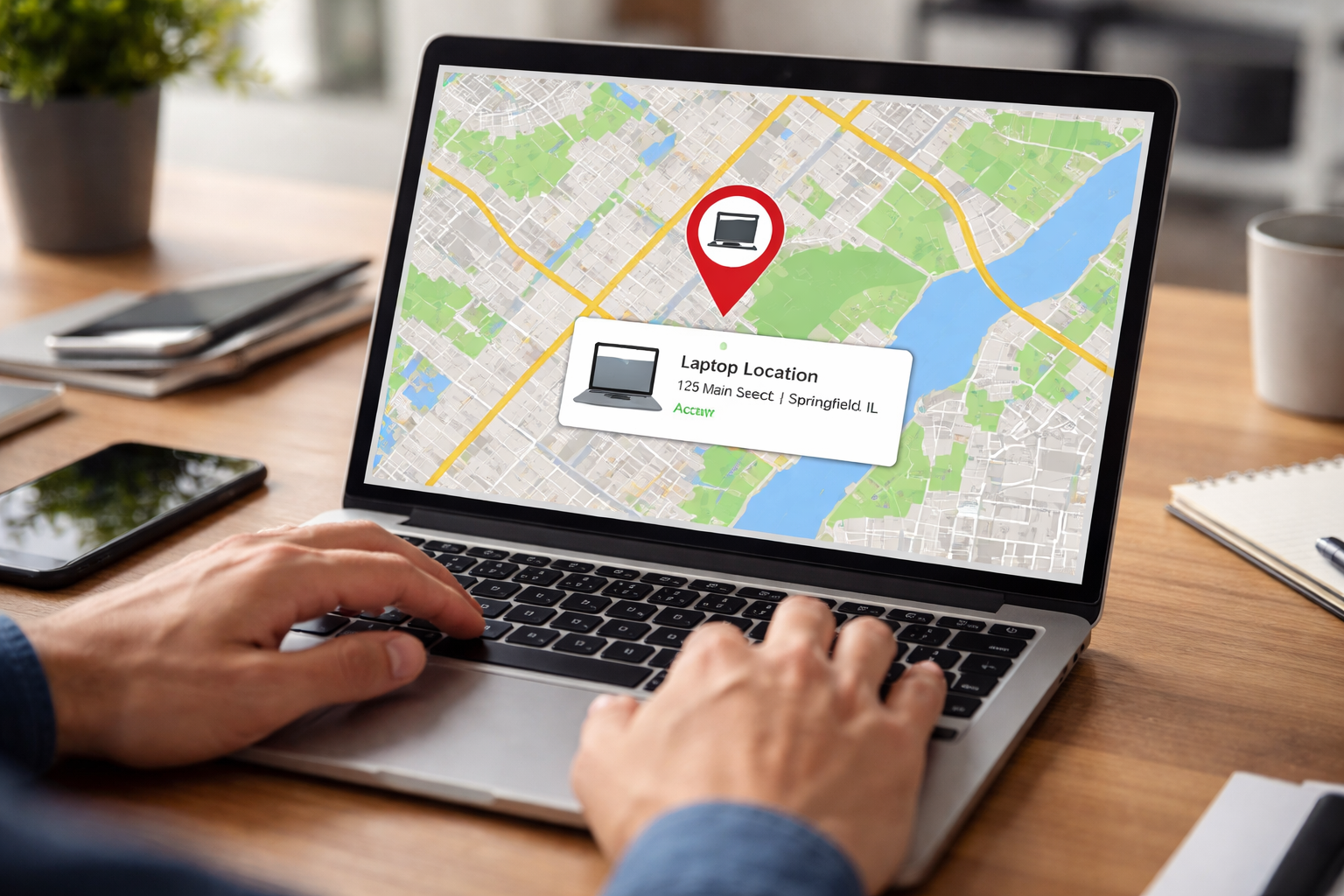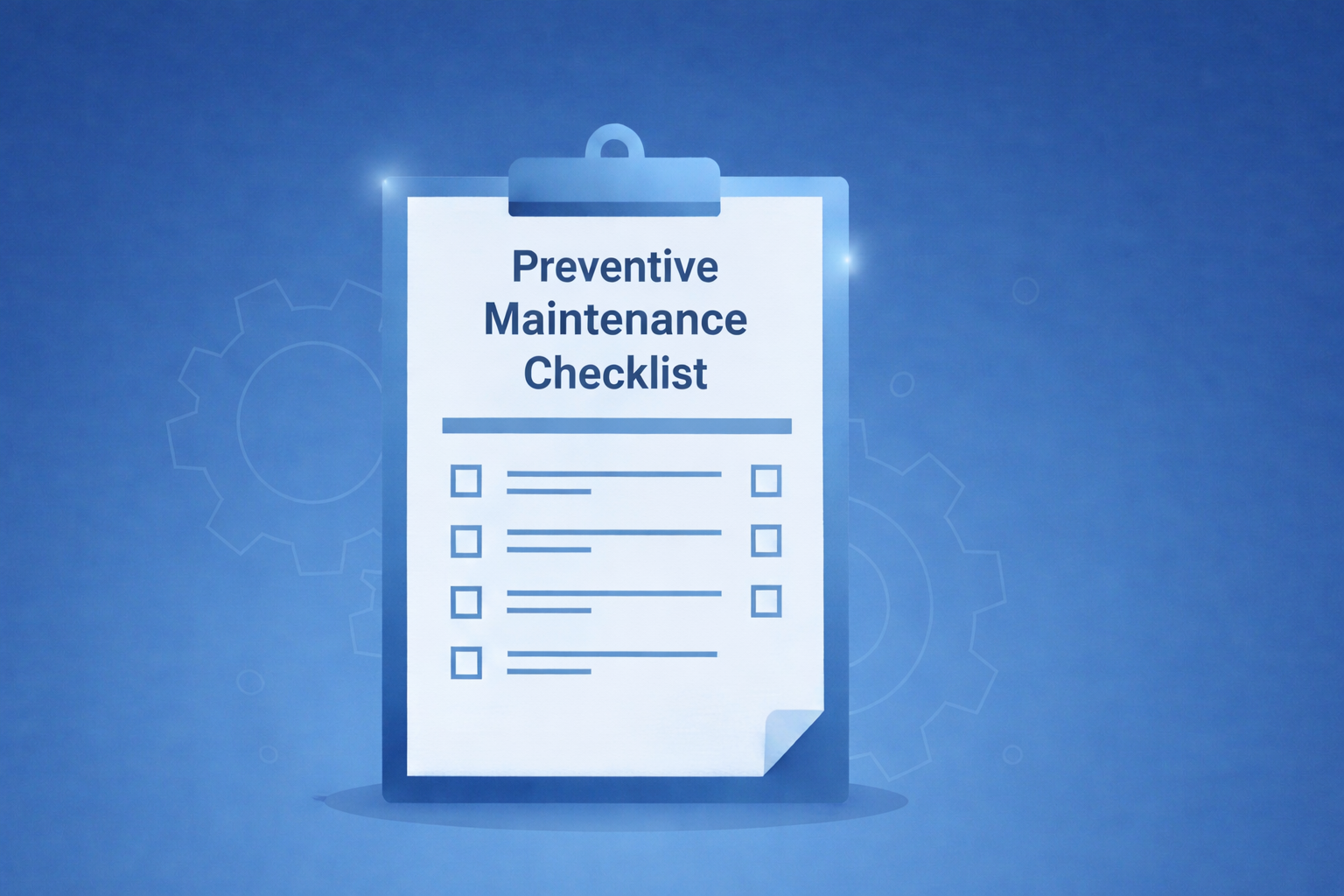Managing IT for a remote or hybrid workforce is challenging. That’s where user lifecycle management (ULM) comes in, offering a clear and comprehensive framework to streamline and secure IT operations from hiring to offboarding.
ULM enhances security and boosts IT efficiency. With advanced ULM solutions, companies can ensure smooth employee transitions, protect sensitive information, and comply with industry regulations.
Decoding user lifecycle management
User lifecycle management (ULM) is about managing user identities and access within a company’s network and systems throughout employment.
It includes key tasks like creating user accounts, managing access privileges, updating user information regularly, and securely closing accounts when employees leave. Automating these tasks not only reduces security risks from human error but also makes IT administration more efficient.
The importance of ULM in today’s business environment
With the rise of cybersecurity threats and the increasing adoption of cloud-based technologies, the need for robust user lifecycle management has never been more urgent. ULM serves as a frontline defense against potential security breaches by ensuring that access to sensitive company data is tightly controlled and monitored. As part of modern security practices, companies also rely on user access review tools to ensure that employees retain only the access they truly need.
Furthermore, as businesses expand to a global scale, managing user identities and accesses becomes more complex. ULM solutions help mitigate these challenges by offering scalable and flexible management capabilities that can adapt to the growing and changing needs of businesses.
Key components of User Lifecycle Management
- User management: At its core, ULM handles the creation, maintenance, and removal of user accounts within an organization. This includes assigning and revoking user privileges based on their current role and responsibilities within the company.
- Automated user provisioning and de-provisioning: Automation is a cornerstone of effective ULM. Automated user provisioning ensures that employees have immediate access to necessary resources upon starting their jobs. Conversely, automated de-provisioning removes access when an employee departs, which is crucial for a secured offboarding process.
- Security risk management: By managing who has access to what and when, ULM plays a critical role in a company’s overall security. It helps identify and mitigate potential security risks associated with user access.
- Employee onboarding and offboarding: ULM simplifies these processes by automating many of the tasks involved, such as account creation and access provisioning for new hires or ensuring that all company data is retrieved and accounts are securely closed when someone leaves the company.
Check out more:
📌 Professional Remote Employee Offboarding Checklist
📌 Remote Employee Onboarding Checklist
The stages of User Lifecycle Management
User lifecycle management (ULM) includes several vital stages that ensure efficient IT operations and robust security. Understanding and implementing these stages can streamline workflows and improve user satisfaction.
1. Account creation and user onboarding
The lifecycle begins with the onboarding process, where new employees are integrated into the company’s IT systems. This stage involves creating user accounts, which should be a streamlined, automated process to ensure quick and error-free entry. Automating this process reduces the workload on IT staff and speeds up the time it takes for new hires to become productive.
- Automated User Provisioning: Automated provisioning quickly sets up new users with all necessary access rights, based on their predefined roles within the company.
- Employee Onboarding: Comprehensive onboarding processes ensure that new employees feel welcomed and are ready to start work without delays.
2. Access management and security control
Once users are onboarded, managing their access to company resources becomes paramount. This stage involves regular audits and updates to ensure access rights are aligned with user roles and responsibilities. It’s crucial for maintaining security and operational efficiency.
- Managing User Privileges: Regular review of user access helps prevent privilege creep—where users accumulate access rights beyond what their current roles require.
- Security Risk Assessments: Continuous assessments are needed to identify any potential security vulnerabilities that might arise from improper access control.
3. Ongoing maintenance and support
Active maintenance is vital to ensure that all systems function smoothly and securely. This stage covers regular updates, managing user identities, and providing support for any IT-related issues.
- User Account Updates: As employees transition between roles or take on new responsibilities, their access needs change. ULM systems can automate updates to user accounts to reflect these changes.
- IT Helpdesk and Support: A responsive IT support system is essential for addressing user issues promptly. This enhances productivity and reduces downtime.
4. User offboarding
When an employee leaves the company, it’s critical to ensure that their access to company resources is revoked promptly to protect sensitive information and assets.
- Automated De-provisioning: This process should be immediate to prevent ex-employees from accessing company data or systems once they are no longer part of the organization.
- Asset Retrieval: Companies must also ensure that all physical and digital assets are returned or accounted for during the offboarding process.
5. Audit and compliance
The final stage involves auditing and ensuring compliance with relevant laws and industry regulations concerning data protection and privacy. Regular audits help identify any discrepancies in the ULM processes and ensure that the company remains compliant with all regulations.
- Compliance Reporting: Automated ULM solutions can generate reports that help organizations meet regulatory compliance needs by providing evidence of proper access control and data security measures.
- Regular Audits: Scheduled audits of user access and privileges ensure that the ULM system functions as intended and helps identify areas for improvement.
By carefully managing each stage of the user lifecycle, organizations can ensure optimal performance and security of their IT systems. In the following sections, we will review some of the top ULM software options available for 2024, which help businesses implement these stages effectively.
Top ULM software for 2024 – An in-depth review
JumpCloud – A popular choice for directory-as-a-service for cloud identity management.

JumpCloud is a comprehensive open directory platform tailored for small to medium-sized enterprises. It integrates identity, access, and device management across various operating systems, offering a cloud-based, domainless IT environment that is especially suited for modern, decentralized workplaces.
Key features
- True single sign-on (SSO)
- Multi-factor authentication (MFA) and conditional access
- Comprehensive device management
- Remote system access and support
- User and identity management
✅ Pros:
- Flexibility and scalability: Highly adaptable to various business sizes and can scale as the company grows.
- Enhanced security: Robust security features including biometric MFA and phishing-resistant credentials.
- User-friendly interface: Simplifies complex IT management tasks with an intuitive admin console and user portal.
- Integration and compatibility: Extensive integration capabilities with popular services and platforms, enhancing workflow automation and user experience.
❌ Cons:
- Complexity
- Cost.
Esevel – Manage all your IT needs end to end

Esevel offers a cloud-based IT asset management platform that simplifies and streamlines IT operations for businesses, especially tasks such as employee onboarding/offboarding, device management, and device security maintenance.
Esevel stands out for its comprehensive service, which spans various countries in the Asia-Pacific region. This makes it a robust choice for companies with distributed teams in this area.
Key features
- Streamlined onboarding and offboarding
- Centralized device management
- Simplified device security
- In-country support
✅ Pros:
- Efficiency: Significantly reduces the time spent on IT management tasks, with a user-friendly platform that simplifies complex operations.
- Security and compliance: Strong focus on security and compliance, helping companies meet regulatory requirements easily.
- Regional support: Strong local presence in the Asia-Pacific region, which is a significant advantage for companies operating in these locations.
❌ Cons:
- Limited API integration
Esevel excels in providing a comprehensive IT service system that is tailored to meet the needs of companies with distributed teams, offering robust security features and effective management of IT assets across multiple regions
Okta – Known for its robust identity management features.
Okta is a leading identity and access management (IAM) platform that offers robust solutions for both workforce and customer identity management. With a focus on enterprise-grade security, Okta provides a comprehensive suite of services designed to enhance the security and efficiency of IT operations across various industries.
Key features
- Single Sign-On (SSO) and universal directory
- Adaptive multi-factor authentication (MFA)
- API access management
- Lifecycle management
✅ Pros:
- Extensive integration options: Offers over 7,000 pre-built integrations with various applications and services, facilitating seamless connectivity and operations.
- Advanced security features: Includes innovative solutions like Okta FastPass for passwordless authentication and Identity Threat Protection with AI-driven security enhancements.
- Scalability and flexibility: Well-suited for organizations of all sizes, from small businesses to large enterprises, with tools that scale as company needs grow.
❌ Cons:
- Complexity
- Cost
OneLogin – Provides unified access management across various applications.
OneLogin provides a cloud-based identity and access management (IAM) solution designed to streamline security protocols and access controls across organizations. It emphasizes ease of use and robust security measures, catering primarily to medium to large enterprises.
Key features
- Single Sign-On (SSO)
- Multi-Factor Authentication (MFA)
- Advanced directory integration
- Extensive app catalog
✅ Pros:
- Comprehensive security features: Includes built-in SSO and MFA.
- High customizability: Offers extensive options for customization.
- Strong integration capabilities: Supports a wide array of directories and applications, ensuring flexibility across different IT environments.
❌ Cons:
- Complexity for smaller businesses
- Requiring a minimum user.
Auth0: A flexible, drop-in solution for authentication and authorization services
Auth0 provides a robust, cloud-native identity management platform that’s designed to be highly customizable and extensible, catering to a broad spectrum of identity use cases without compromising convenience, privacy, or security. It’s particularly geared towards app developers looking to implement authentication and authorization seamlessly into their applications.

Key features
- Universal login and single sign-on (SSO)
- Multifactor authentication (MFA)
- Passwordless login:
- Extensive API support
- Adaptive authentication
✅ Pros:
- Flexibility: Highly adaptable to any application setup, supporting a wide range of programming environments and frameworks.
- Developer-friendly: Provides extensive documentation and developer tools to aid in seamless integration.
- Comprehensive security features: Includes advanced security measures like breached password detection and anomaly scoring.
❌ Cons:
- Complexity for non-developers.
- Cost: While offering a free trial, the pricing is a consideration.
Ping Identity: Secure single sign-on and identity management
Ping Identity offers a flexible and comprehensive identity management platform that supports a wide range of enterprise architectures including hybrid, multi-cloud, and on-premise environments. It is designed to provide fast, secure access control and identity management across various systems and applications.
Key features
- Single Sign-On (SSO): Enables seamless access to multiple applications with a single authentication.
- Multi-factor authentication (MFA): Enhances security by requiring multiple forms of verification.
- Adaptive MFA: Adapts the authentication requirements based on the context or risk level, improving both security and user experience.
- Advanced API access management: Ensures that only the right users and clients can access your APIs, enhancing security.
- Comprehensive user management: Provides tools for managing user identities including provisioning, deprovisioning, and maintaining user profiles.
✅ Pros:
- Flexibility in deployment: Offers multiple deployment options to fit various IT environments, including SaaS and self-managed solutions.
- Scalability: Effectively supports large-scale deployments, capable of handling extensive transactions and login requests.
- Industry-specific solutions: Tailored solutions for different industries like healthcare and retail, ensuring compliance and addressing unique challenges.
❌ Cons:
- Features and customization require high developer skills.
Ping Identity excels in providing robust security features that do not compromise the user experience. Its platform is highly adaptable, making it suitable for businesses looking to scale and evolve their identity management practices without being constrained by their IT architecture.
Oracle Identity Management: Scalable Solution for Identity Governance
Oracle Identity Management offers a comprehensive suite of solutions that supports scalable identity governance across diverse IT environments. Whether deployed on-premises or in the cloud, it provides robust tools to manage the entire lifecycle of user identities and their access rights within an organization.
Key features
- Unified identity governance
- Advanced adaptive authentication
- Comprehensive access management
✅ Pros:
- Flexibility and scalability: Supports a wide range of deployment options to fit various IT architectures, ensuring scalability and adaptability to future needs.
- Enhanced security and compliance: Offers advanced features like risk-based authentication and real-time fraud prevention, helping organizations meet stringent security and compliance requirements.
- Streamlined user experience: Reduces complexity with tools like self-service access reviews and automated entitlement management, improving operational efficiency.
❌ Cons:
- Complexity of setup.
IBM Security Identity and Access Assurance: Enterprise-grade Identity Management
IBM Security Identity and Access Assurance is renowned for its comprehensive capabilities in managing complex identity landscapes across enterprise, web, and cloud environments. It is designed to enhance security and compliance while supporting digital transformation initiatives.
Key features
- Automated identity and access management
- Advanced access control
- Risk-based policies and adaptive authentication
✅ Pros:
- Comprehensive coverage: Effectively manages identities across various environments, ensuring consistent security policies and practices.
- Scalability: Suits large enterprises with complex requirements, capable of scaling as organizational needs grow.
- Integration capabilities: Works seamlessly with a range of systems and applications, providing a unified approach to identity management.
❌ Cons:
- Better suit for an enterprise.
SailPoint: Specializing in identity governance solutions

SailPoint offers robust identity governance solutions that are essential for managing digital identities effectively across an organization’s IT environment. Known for its comprehensive approach, SailPoint enables businesses to automate access, manage security risks, and ensure compliance with regulatory requirements.
Key features
- Automated access and provisioning
- Role-based access control (RBAC)
- Compliance management
- Advanced analytics and reporting
✅ Pros:
- Comprehensive identity governance: SailPoint provides a full suite of tools to manage identity governance effectively, from entry to high-level management.
- Scalability: It is well-suited for large organizations with complex identity management needs and can scale as the organization grows.
- User-friendly interface: SailPoint’s interface is designed to be intuitive, making it easier for IT teams to manage identities without extensive training.
❌ Cons:
- Complexity of identity governance.
Adobe Experience Manager: Enhancing Digital Experience Management
Adobe Experience Manager (AEM) is a comprehensive content management solution renowned for effectively managing digital experiences across various channels. It integrates website and app creation, digital asset management, and content-led marketing strategies.
Key features
- Digital asset management
- Content management system (CMS)
- User experience design
✅ Pros:
- AEM integrates well with other Adobe products, providing a seamless workflow.
- It offers powerful tools for creating and managing personalized digital experiences.
❌ Cons:
- Steep learning curve and substantial setup.
- Suit for big companies.
Choosing the suitable User Lifecycle Management software for your startup.
As businesses continue to evolve in a remote-first world, the importance of robust User Lifecycle Management (ULM) solutions cannot be overstated. From the comprehensive IT service management offered by Esevel, through the identity governance specialty of SailPoint, to the extensive digital experience capabilities of Adobe Experience Manager, each platform brings distinct strengths to the table.
The choice of ULM software should align with specific business needs, IT infrastructure, and compliance requirements, ensuring seamless integration and management of user identities and access rights throughout their lifecycle.