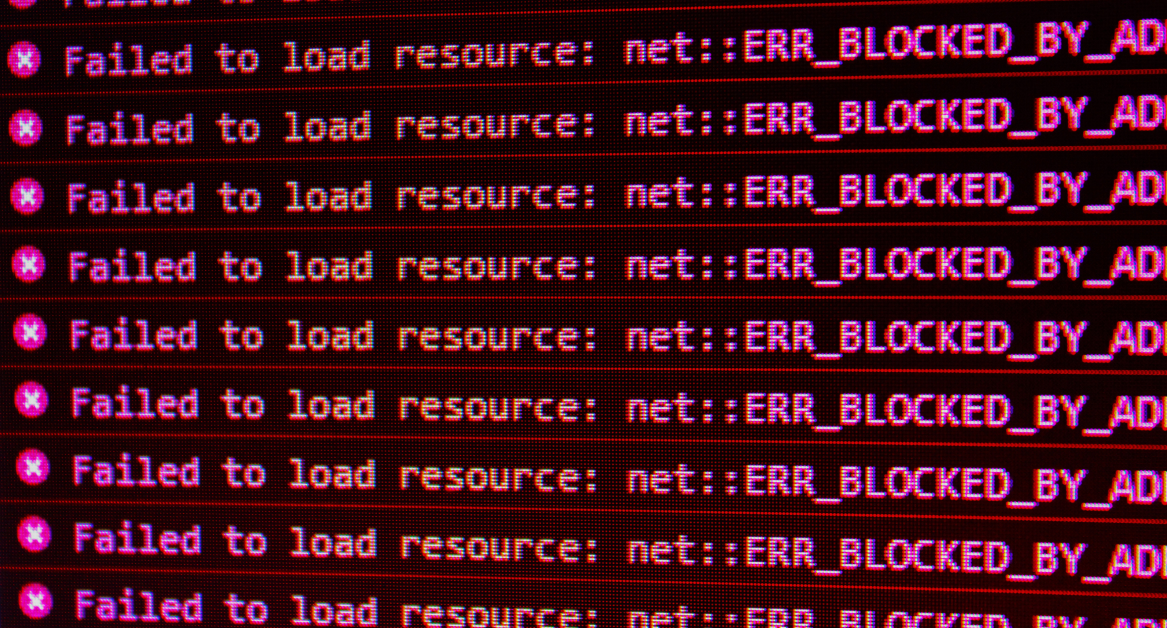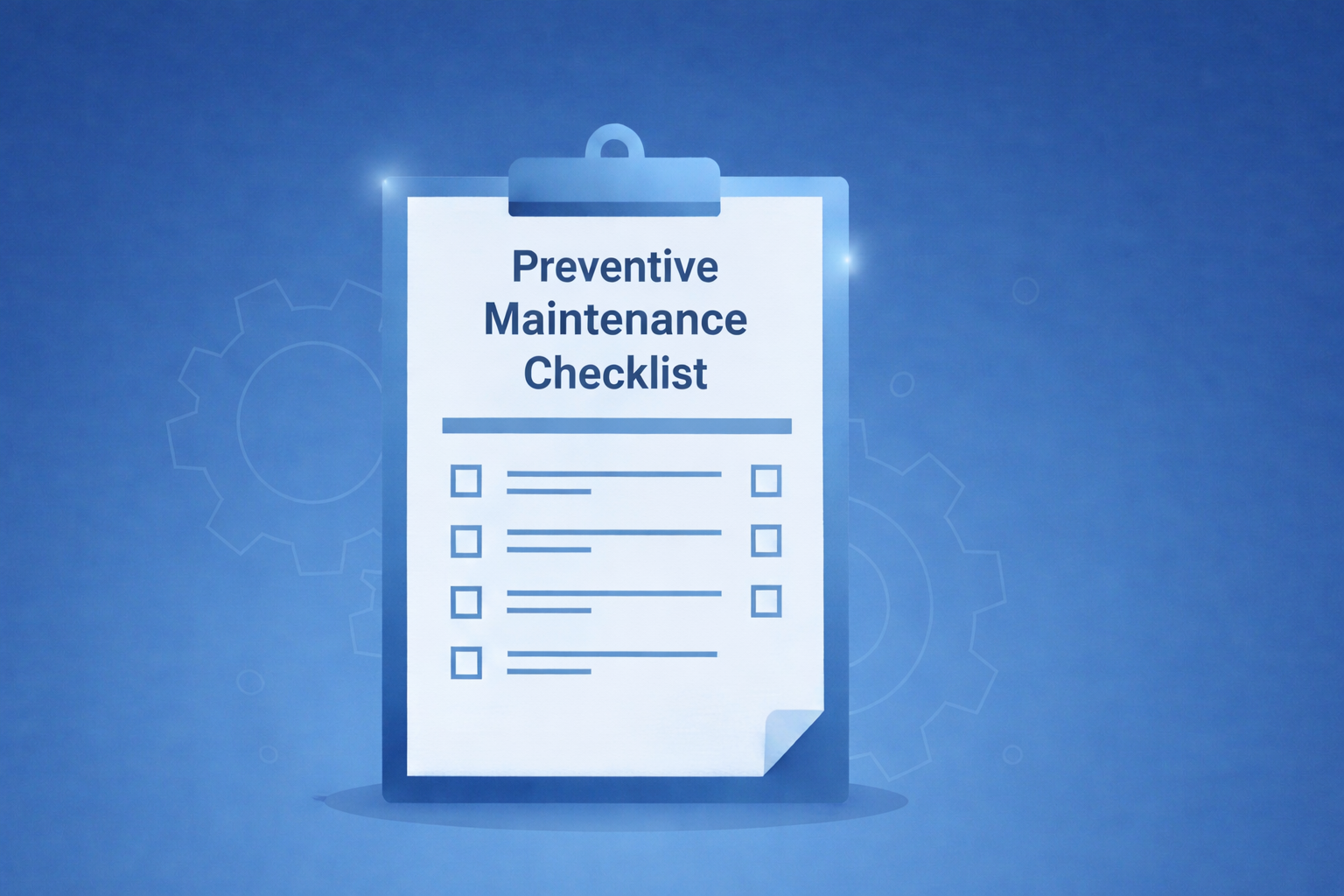The signs are clear – remote and hybrid work are here to stay. In Asia, 85% of companies now promote hybrid work and 70% recruit talent region-wide. There are tremendous benefits of remote work, including access to a global talent pool and reduced employee turnover. However, this new norm has also exposed smaller businesses to cyberattacks and requires steps to be taken to manage IT risks.
Failure to manage the IT risks inherent in a remote or hybrid workforce can be costly and even deadly for startups and smaller businesses.
The average cost of a data breach ranges from US$120,000 to US$1 million and costs small businesses more (relative to their size) than larger businesses. Worse, the financial consequences and resulting lack of trust from customers mean that 60% of small companies go out of business within 6 months of a data breach or hack.
If you manage distributed teams, here are some steps you can take to mitigate the IT risks.
How to manage IT risks in remote or hybrid work:

Step 1: Develop clear IT policies and guidelines
Your business should have an IT security policy that clearly outlines expectations for employees’ behavior, responsibilities, and communications.
A comprehensive IT security policy will cover topics such as:
- Data privacy
- Access control
- Password policy
- Asset management
- Data encryption and more
It should also cover what your business should do in the event of a breach or mishap. To ensure that everyone is fully aware, employees should be required to read and sign the policy as part of their onboarding process.
Step 2: Provide cybersecurity training and educate your employees on IT risks
A written policy itself is not enough. You’d need to train and educate your employees as well. By providing regular cybersecurity training to your employees, you help them recognize and prevent cyber threats before they happen.
A well-rounded curriculum will include topics such as:
- Phishing schemes
- Password security
- Home WiFi security
- Malware and more
There are free cybersecurity training courses and IT risk management programs for employees available online, but the best one would be one specifically adapted for your company’s situation.
Step 3: Conduct regular security audits
We’d recommend performing regular security audits and cybersecurity risk analyst to identify vulnerabilities in your remote workforce’s systems and networks.
There are many types of security audits, but at the most basic level, you can perform one in-house with an automated tool. Address any gaps or issues that are identified in a timely manner.
Step 4: Establish secure access controls
Firstly, Why are access controls important? Access controls are like locks on doors. They keep unauthorized people out of places they shouldn’t be. In our case, we use digital locks to protect our company’s information.
When we set up the access lock, your team needs strong and unique passwords. Plus, the passwords should be changed regularly. Additionally, when we work from places like cafes or airports, it’s a good idea to use VPN (or virtual private networks). This keeps our information safe while it travels over the internet.
Also, the use of multi-factor authentication or MFA is encouraged. This adds extra layers of security. It’s like having more than one key to open a door. We might use our regular password, plus a fingerprint or a SMS verification code sent to our phone.
Last but not least, is the use of role-based access control (RBAC). This ensures that employees have access only to the resources necessary for their roles. It’s like giving someone a key that only works for their office and nowhere else.
Step 5: Implement robust endpoint security
Let’s talk about why robust endpoint security is important. Our devices can be vulnerable to things like viruses, scams, and hackers trying to steal our information. When working remotely, endpoint devices like laptops, tablets, or phones of employees are facing the exponential threat of being compromised.
These endpoints are doorways to your business operations, one compromised endpoint could lead to unimaginable damage.
One of the best ways for endpoint security is by adapting endpoint security software. These include antivirus software, firewalls, and intrusion detection systems. They act as the first line of defense against cyber threats targeting individual devices.
If you are in the selection process for an endpoint security solution, consider these steps:
- Identify your organization’s specific security requirements: Consider factors like the number of devices and types of data.
- Define your budget: Determine a clear budget for endpoint security to narrow down your choices.
- Pick prioritize features: Create a list of essential features, such as malware detection, centralized management, and scalability, based on your needs.
- Read reviews and get recommendations: Research reputable vendors and read reviews to learn from others’ experiences.
- Request demos and trials: Reach out to vendors, request demos or trials, and assess usability and functionality through hands-on experience.
Step 6: Have a disaster recovery plan
If your business relies heavily on technology, time lost during a system crash can have catastrophic financial consequences.
A disaster recovery plan (DRP) is a document that sets out the steps to be taken in the event of a cyber-attack, natural disaster, or other disruptive event. This should include procedures like data backup and recovery, and a communication plan to keep employees and the customers informed.
Step 7: Build a culture of trust and accountability
Employees are often the first to know when there are any issues or concerns. But if they do not feel comfortable reporting this upwards, these concerns get swept under the rug and snowball into real threats in the future.
By encouraging transparency and open communications, you can help employees feel comfortable to report any issues they may have identified.
Cybersecurity in a remote or hybrid environment is essential for daily operations, especially for startups and SMEs. By implementing the above measures, you can reap the full benefits while being prepared for the increased IT risks of a remote or hybrid workforce.
Safeguard your IT in a remote work setting with Esevel
Cybersecurity in a remote or hybrid environment is essential for daily operations, especially for startups and SMEs. By implementing the above measures, you can reap the full benefits while being prepared for the increased IT risks of a remote or hybrid workforce.
As you navigate through the complexities of distributed work, Esevel is here to help you.
We can work closely with you to set up security policies and configurations for your remote teams, and to ensure hardware security via a proper offboarding process, across 8 countries in Asia Pacific.