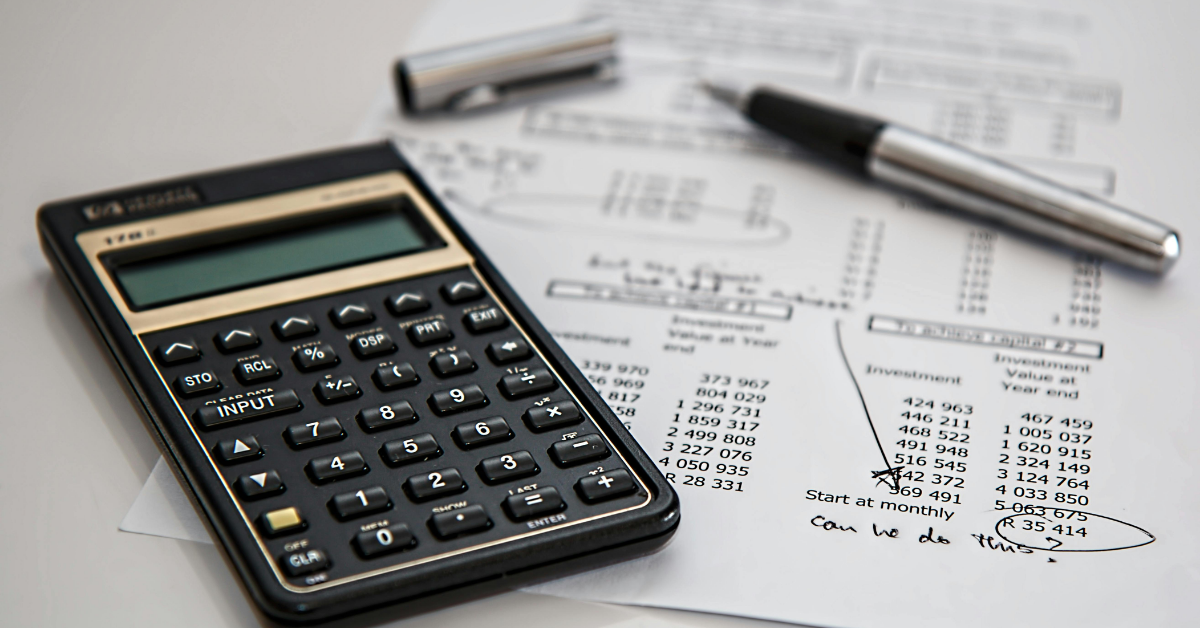Bring Your Own Device (BYOD) allows employees to use their personal devices—phones, laptops, tablets—for work. It’s attractive: workers like familiarity, flexibility, and being able to mix work and personal life. But without proper control, that same flexibility can expose corporate data, cause compliance issues, or lead to data breach risks.
That’s where mobile device management (MDM software) comes in. MDM brings security measures, policy control, and device oversight so a BYOD program can protect both the employee-owned device and company data. In hybrid and remote environments, where devices proliferate and employees access apps and data from many locations, integrating BYOD with MDM isn’t just nice to have—it’s essential.
In this post, we’ll explore why BYOD paired with MDM matters now. We’ll cover the benefits, key features, challenges, and best practices to help you launch or refine a policy that balances cost savings, security, and employee satisfaction.
Why integrate BYOD with MDM
The rise of hybrid and remote work means more people are logging in from laptops, tablets, and smartphones they already own. This flexibility is great for employees, but it creates serious risks for companies. Without controls, an employee-owned device could expose corporate data or lead to a costly data breach. Integrating a BYOD program with mobile device management (MDM) is the smartest way to balance freedom with protection.
Stronger security measures
When employees use personal devices for work, IT teams lose visibility and control. MDM brings that control back. With tools like encryption, password enforcement, and patch management, MDM ensures every device is compliant with company data protection standards. If a mobile device is lost or stolen, MDM can lock or wipe it to keep sensitive files safe.
Policy control and compliance
A well-structured BYOD policy backed by MDM gives companies the ability to set rules consistently across all devices. That means whether someone is on iOS, Android, or Windows, they follow the same security protocols. This not only reduces security risks but also supports compliance with regulations like GDPR, HIPAA, or industry-specific rules.
Productivity and user experience
Employees already know their own devices. Letting them use those devices helps them get to work faster and avoid steep learning curves. MDM ensures apps and data needed for work are provisioned seamlessly, while keeping personal data private. That separation of work and personal environments improves productivity without compromising trust.
Cost savings
Issuing corporate devices to every employee can drain budgets. A secure device BYOD model reduces procurement costs while still keeping company assets safe. With MDM, IT can manage updates, troubleshoot remotely, and extend device life cycles, leading to significant cost savings over time.
Key MDM features that support BYOD
Pairing bring your own device policies with MDM software works because MDM provides the controls that personal devices lack. Here are the most important features to look for when securing BYOD.
Device enrollment and identity management
The first step is making sure every employee-owned device that accesses company systems is properly enrolled. MDM platforms handle identity verification, register devices, and link them to the right user accounts. This ensures only authorized people have access to corporate data.
Work vs personal data separation
One of the biggest concerns with BYOD is mixing apps and data between work and personal life. MDM uses containerization to keep personal data separate from company data. Employees can still use their devices freely, while IT ensures that data separate from work remains protected and compliant.
Security controls
Modern MDM solutions enforce strong security measures, such as:
- Password complexity requirements
- Automatic OS patching and updates
- Encryption of both storage and transmissions
- Auto-lock after inactivity
These measures reduce the chance of a data breach if a mobile device is lost or stolen.
Remote wipe, lock, and lost device handling
When a device is misplaced, IT needs to act fast. With MDM, administrators can lock or remotely wipe a device, ensuring data protection even outside the office. This capability is critical for distributed teams.
App management and policy enforcement
MDM lets companies control which applications can access corporate data. IT can push approved apps, block unsafe ones, and enforce usage policies. This prevents shadow IT and keeps business-critical apps and data secure.
Compliance and regulatory support
From finance to healthcare, many industries face strict compliance rules. MDM platforms provide monitoring, logging, and reporting tools that make audits smoother and help prove compliance. This feature is essential when running a BYOD program in regulated sectors.
Challenges and trade-offs
As powerful as MDM is, combining it with a bring your own device program isn’t without hurdles. Companies need to balance control with trust and usability.
Privacy concerns
Employees often worry that IT will see their photos, messages, or other personal data. Even if your company only monitors work and personal containers separately, the perception of surveillance can create resistance. Clear communication about what is monitored — and what is not — is key to building trust.
Device diversity
A BYOD program means dealing with many different operating systems, hardware types, and device versions. Some devices may not support the latest patches or features, making consistent security harder. IT teams must plan for this diversity and set clear rules for which employee-owned devices are allowed.
User experience and resistance
If MDM feels restrictive, employees may avoid enrolling their devices. For example, limiting certain apps or forcing frequent password resets can frustrate users. The challenge is balancing data security and data protection with a smooth experience that doesn’t interfere with everyday use of personal devices for work.
Legal and regulatory risks
Handling corporate data on personal devices raises complex legal questions. Who owns the data if an employee leaves the company? How do you handle a lawsuit or investigation where both personal data and company files exist on the same phone? Regulations add more complexity, especially in regions with strict privacy laws.
Implementation best practices
Rolling out a BYOD program with mobile device management (MDM) takes more than just buying software. To protect corporate data while respecting employee needs, you’ll need a clear plan.
Draft a clear policy
Start with a written BYOD policy that defines scope, responsibilities, and rules. Specify which employee-owned devices are eligible, how apps and data are handled, and what happens if a mobile device is lost or stolen. Keep it simple and easy to understand.
Choose the right MDM vendor
Not all MDM software is the same. Evaluate vendors based on features like data separation, remote wipe, encryption, compliance reporting, and ease of use. A good platform should balance strong security measures with a smooth user experience.
Pilot test with a small group
Before rolling out company-wide, test the system with a small group of employees. Gather feedback on how well the solution balances work and personal needs. This pilot phase can highlight issues before they affect the whole workforce.
Onboarding and offboarding
When new employees join, make enrolling their devices part of onboarding. Similarly, when someone leaves the company, ensure their access is revoked and corporate data is wiped from the device while personal data remains untouched.
Train and communicate
Employees need to understand not just the “what” but the “why.” Explain how BYOD with MDM protects data security and reduces risks. Training and regular communication build trust and increase adoption.
Monitor and review regularly
Technology and threats evolve quickly. Monitor compliance, audit device usage, and review policies at least annually. Regular updates ensure your device BYOD program continues to protect both employees and the business.

Emerging trends and future directions
The landscape of bring your own device and mobile device management (MDM) is evolving quickly. New technologies and approaches are making it easier to protect corporate data while respecting employee freedom. Here are a few trends shaping the future of securing BYOD.
Zero-trust architecture
Companies are shifting away from the old “trust but verify” model. With zero-trust, every login, every app, and every request is verified — even from an employee-owned device. This approach reduces the chance of a data breach by assuming that no network, device, or user is inherently safe.
AI and automation
MDM software is increasingly using AI to detect suspicious behavior. For example, if a personal device for work downloads unusual apps and data, or if login attempts spike from a strange location, AI can flag the issue in real time. Automation also helps enforce patches and updates across thousands of devices without manual effort.
Hybrid and cloud-based MDM
Traditional on-premise solutions are giving way to cloud-based platforms. These are easier to scale, especially for companies with global or hybrid teams. Cloud MDM ensures consistent security measures whether an employee is in the office, at home, or on the road.
Privacy-enhancing technologies
With privacy concerns growing, more vendors are building features to keep personal data private while securing work and personal environments. Techniques like containerization, encrypted app tunnels, and clear data separation are becoming standard to reassure employees that their personal content is safe.
Turning BYOD into a secure advantage for your business
A bring your own device strategy is no longer optional for modern businesses — especially those with hybrid or remote teams. Employees want the freedom to use personal devices for work, and companies want the cost savings and flexibility it brings. But without strong controls, BYOD can expose your business to compliance problems, privacy disputes, and even a damaging data breach.
That’s why pairing BYOD with mobile device management (MDM software) is essential. MDM provides the security measures needed to keep corporate data safe, ensures data protection even if a mobile device is lost or stolen, and helps keep apps and data compliant and updated. It also creates the balance employees expect: keeping work and personal information separate while making BYOD simple and secure.
Key takeaways for your company:
- Draft a clear BYOD policy backed by MDM controls
- Use features like encryption, remote wipe, and containerization for securing BYOD
- Communicate openly with employees about personal data vs company data
- Review and update your BYOD program regularly to match new risks and technologies
At Esevel, we help startups and global teams manage IT with confidence. From onboarding and offboarding automation to device BYOD management and cybersecurity support, we simplify IT so your business can scale securely.
FAQs
1. What is the role of MDM in a BYOD program?
Mobile Device Management (MDM) is the backbone of a secure Bring Your Own Device (BYOD) strategy. It allows IT teams to manage, monitor, and protect employee-owned devices that access company data. With MDM, you can:
- Enforce security policies like encryption and multi-factor authentication (MFA)
- Separate work and personal data through containerization
- Automatically update and patch operating systems
- Lock or wipe lost or stolen devices remotely
In short, MDM gives organizations the visibility and control they need to make BYOD both secure and practical.
2. How does MDM protect employee privacy in a BYOD setup?
Modern MDM platforms are designed to respect user privacy while protecting corporate data. They achieve this by:
- Using data separation or containerization to isolate work apps and data from personal content
- Collecting only essential device information (e.g., OS version, security compliance), not personal files, photos, or messages
- Allowing selective wipe, which removes only company data without touching personal data
Transparency is key—employees should always know what IT can and cannot see or control.
3. What are the best practices for implementing MDM with BYOD?
To ensure your BYOD program is both secure and user-friendly:
- Start with a clear BYOD policy that defines eligibility, device requirements, and security rules
- Use enrollment automation through Azure AD, Apple Business Manager, or Android Enterprise for easy onboarding
- Apply consistent security baselines (encryption, auto-lock, password complexity) across all devices
- Communicate openly about privacy protections and provide training before rollout
- Monitor and review device compliance regularly using MDM dashboards or reports
A well-executed plan ensures employees embrace BYOD without compromising company security.
4. Which MDM features are essential for securing BYOD devices?
When evaluating MDM platforms, make sure they include:
- Remote wipe and lock – to protect data on lost or stolen devices
- App management – to approve, push, or block specific applications
- Compliance monitoring – to ensure devices meet security standards
- Encryption enforcement – to safeguard stored and transmitted data
- Containerization – to separate personal and corporate environments
- Reporting and audit tools – to support regulatory compliance (GDPR, HIPAA, etc.)
Platforms like Microsoft Intune, VMware Workspace ONE, and Jamf offer these capabilities, making them ideal for organizations managing hybrid or remote teams.